Automated Recalls

When managing a Call Center you will often find yourself in a situation where your services have a known peak time. In this case a need arises to staff agents based on the load at peak time. More often than not though your wait time SLA is stressed during this peak time, impacting on the overall quality and customer satisfaction, while also having an harder interaction with callers who have waited too long for the call to get through. So how can we solve this problem?
One of the best possible solutions is to offer your customers the possibility to be called back.
Implementing a recall system will have numerous advantages. Some of them are:
- Better SLAs - less staff required
- Happier customers
- The logic can be extended to web-based “call me back” Auto recalls.
QueueMetrics
QueueMetrics is a highly scalable monitoring and reporting suite that addresses the needs of thousands of contact centers worldwide and offers a broad range of integrated benefits like agent productivity monitoring, target measurement, conversion rates tracking, realtime campaign statistics analysis and an easy to use interface. It’s available on premise or as a cloud hosted solution service.
How do the Automated Recalls work?
The caller is offered the option to press ‘1’ to request a recall. If they accept, a script is run that retrieves their phone number. When the script is completed, the number is sent to a dialer program such as WombatDialer.
WombatDialer then monitors the recall queue for free agents and, when agents are available on it, a recall is issued.
WombatDialer knows how to handle various situations such as if the customer is busy or if it does not answer the call, by relying on it’s “Reschedule Rules”.
When the call is started a script plays a welcome message on connection to inform the customer and the call is queued on the Recalls queue.
Auto recalls: components
To sum up the various components that make up this automatic recall system:
QueueMetrics
- Situational awareness
- Agent management
Asterisk
- Script to track caller’s numbers
- Script to greet people being recalled
WombatDialer
- Monitors presence on Asterisk queues
- Implements recalls
- Handles busy, no answers, invalid numbers, etc.
QueueMetrics configuration
- Create two queues - one for inbound and one for recalls
- Monitor them through the Real-Time page
QueueMetrics realtime page
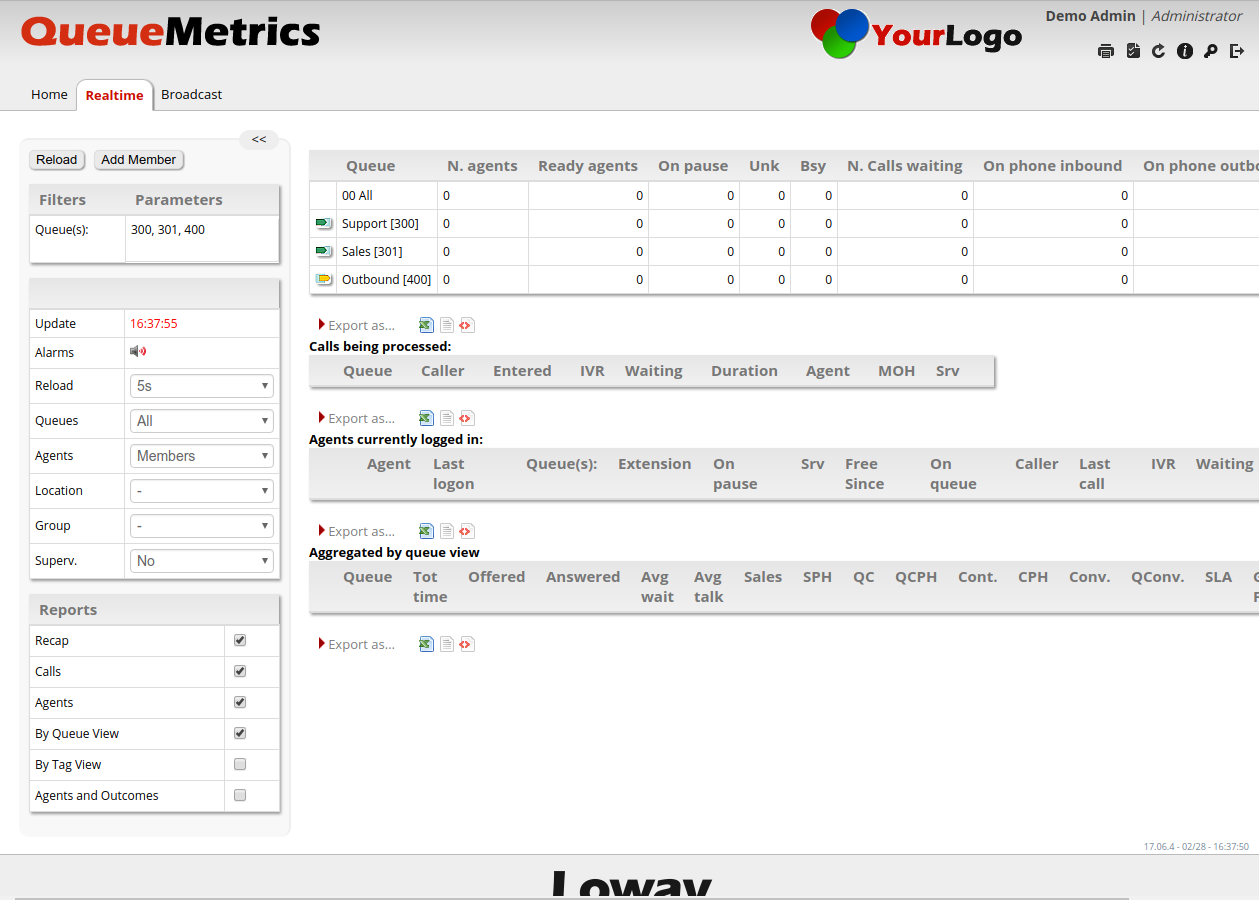
-
From the Real Time Page a Supervisor can move agents to and from the Recalls queue based on the state of the Inbound queue
-
Everything else happens automatically
WombatDialer
WombatDialer can:
- Run multiple independent campaigns in the background
- Receive the numbers to be recalled and extra information for handling them over HTTP
- Monitor agent continuously to issue a recall when the agents are free
WombatDialer Handles recalls with sensible rules that can be specified. An example can be:
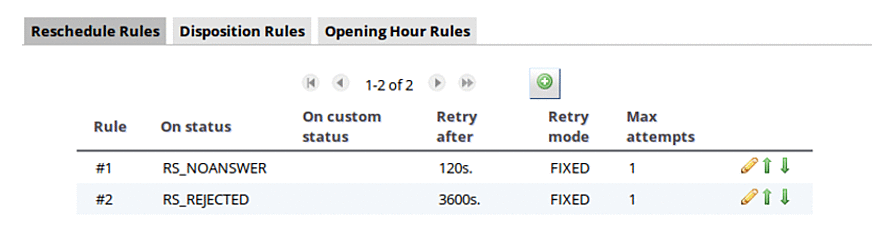
- Retry in 10 minutes if you get a busy
- Retry in 30 minutes if the number is free
- Call only during allowed times
When successful, the call connects to the welcome script that informs the customer that it has been recalled and then puts an agent through.
Recalls - all together
This solution can be implemented in very little time and does not require extensive changes to the PBX configuration. It also uses the same tools you use for normal inbound calls and it’s a very extensible solution. Overall it provides an excellent ROI, making it a very common choice for services that have a busy peak time.
QueueMetrics References
For more technical information about QueueMetrics call center solution please refer to the User Manual.
Visit www.queuemetrics.com for a 30 days full featured trial.
Attend our Free Webinars for a live demonstration of QueueMetrics.
keyboard_arrow_left Back