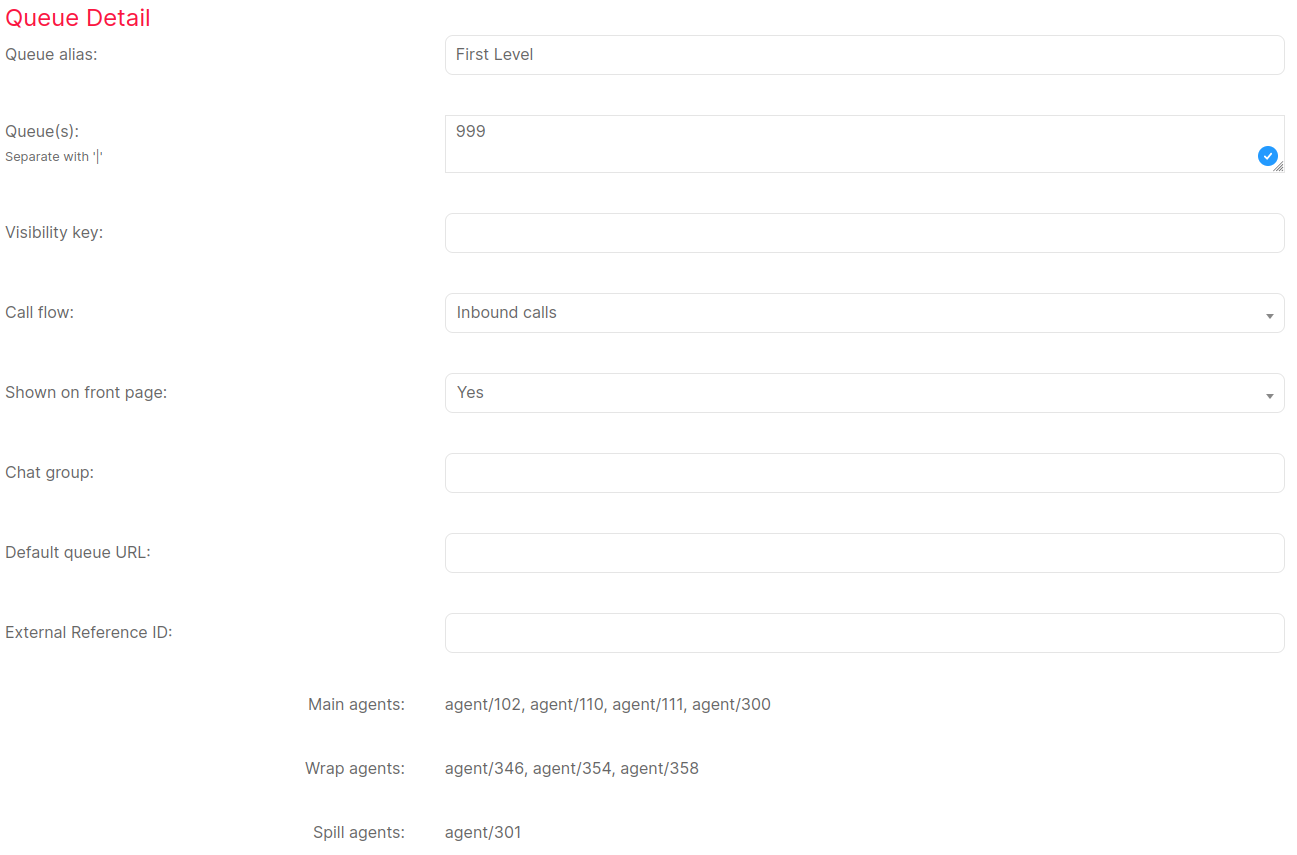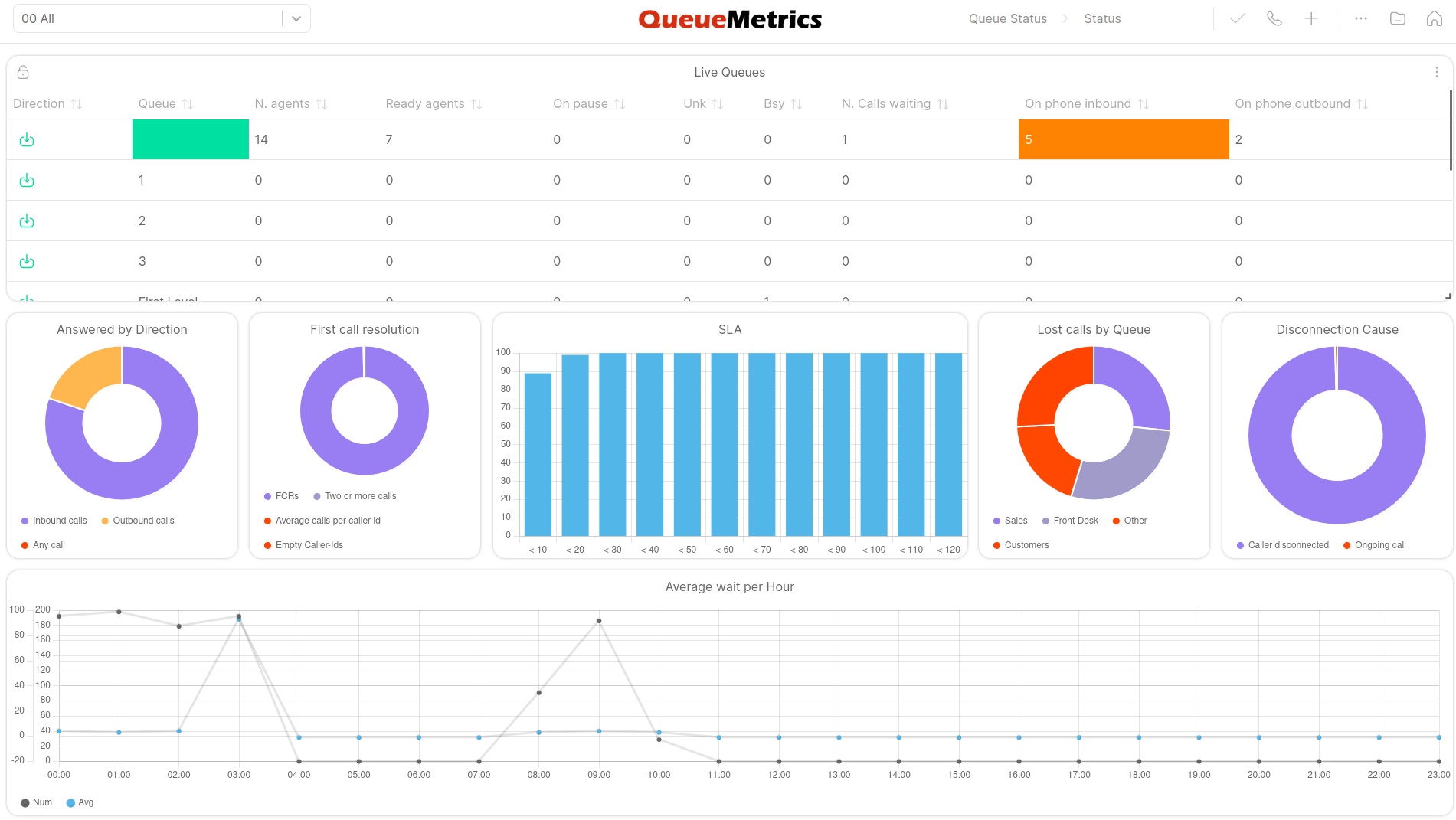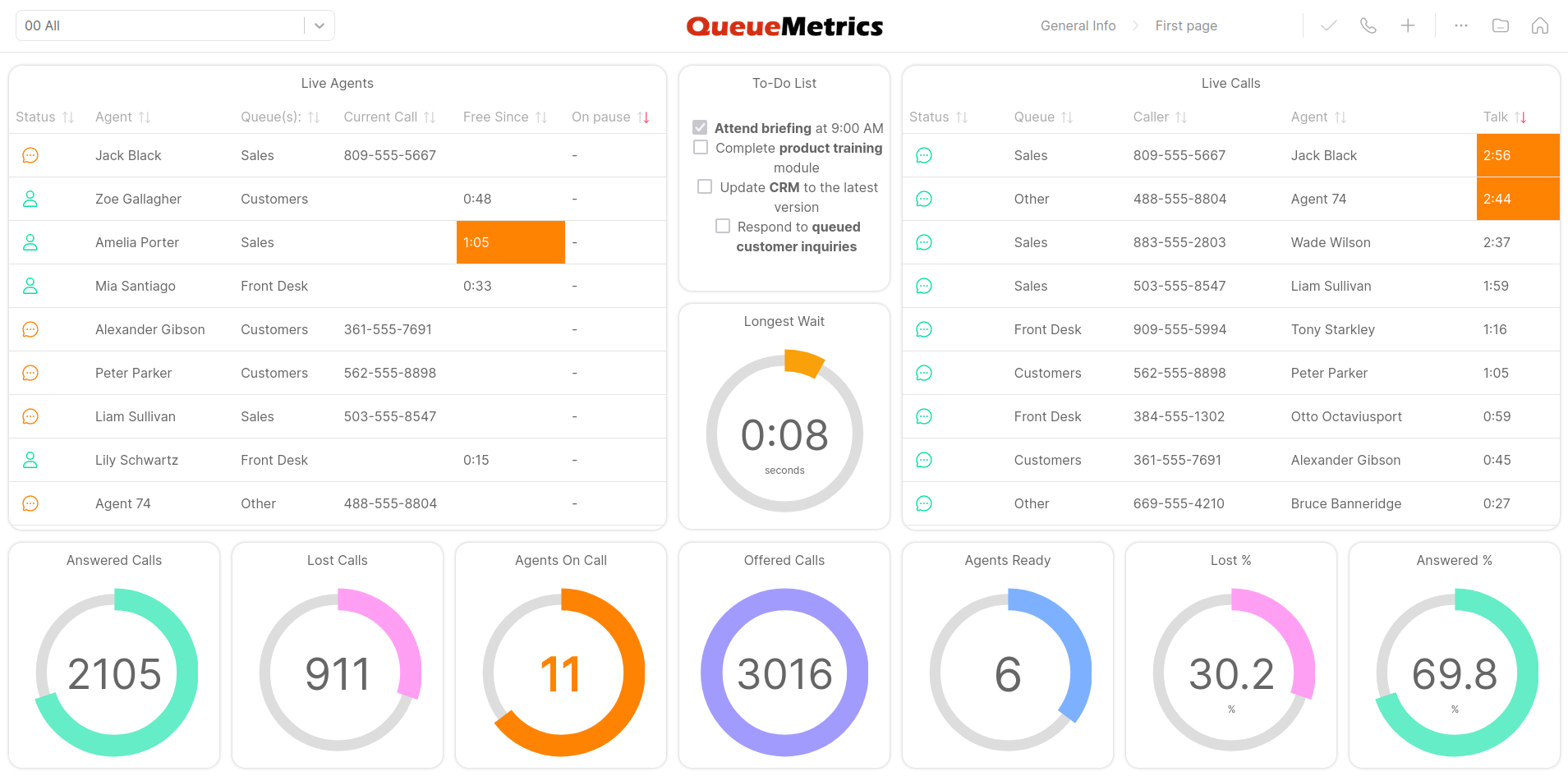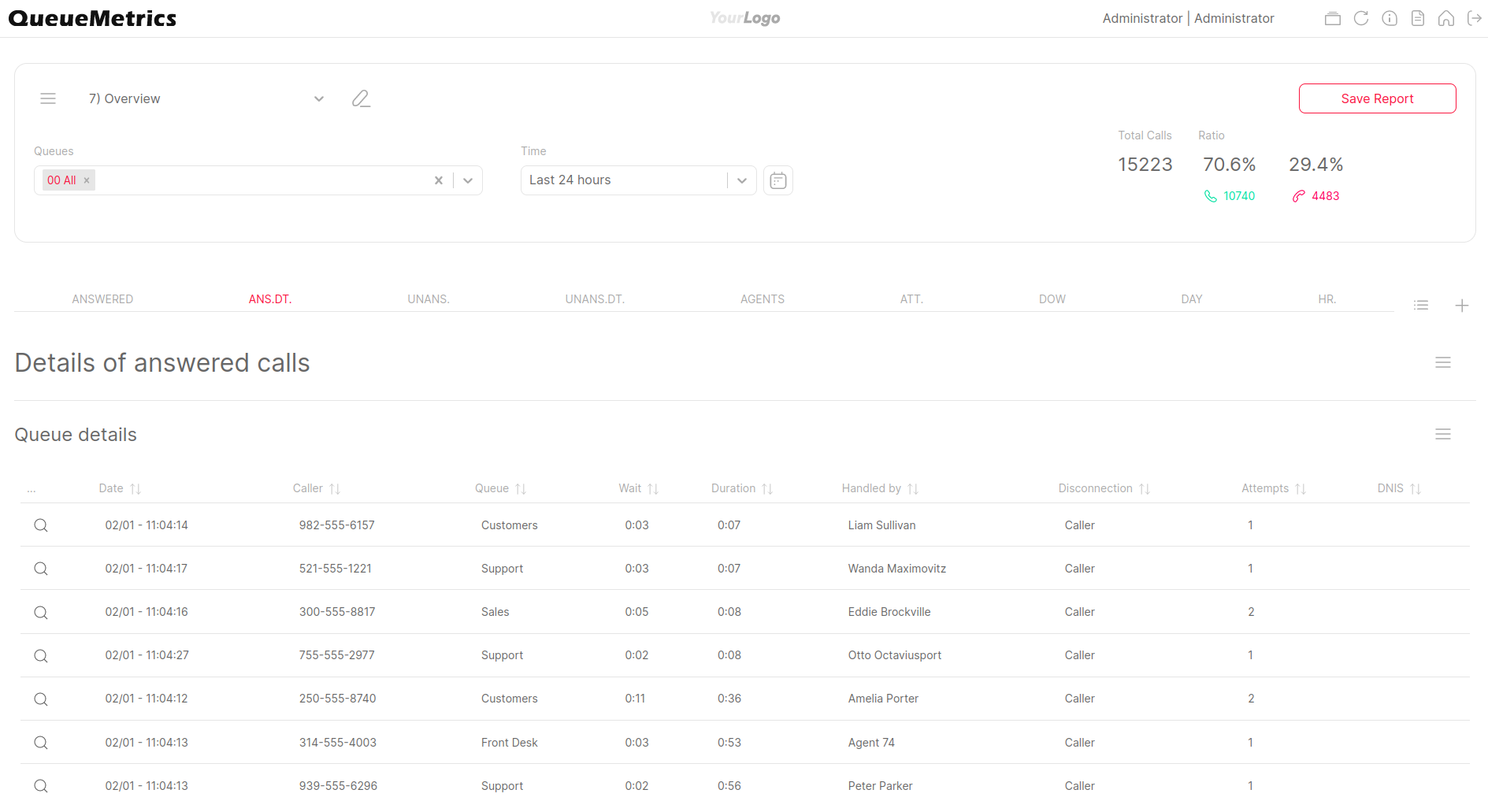FreePBX is a flexible PBX based on Asterisk's technology
that gives call center professionals the features to set up a
phone system that fits their needs. With the QueueMetrics suite
you can track and manage the call center's queue events and
agent activities with more than 200 unique metrics and
various tools developed with remote working in mind.
QueueMetrics is also compatible with MiRTA PBX, Issabel PBX,
FusionPBX, Vicidial, Xorcom, Wazo, Enswitch, VitalPBX and modern
call centers' appliances like Yeastar S and Grandstream. Below,
you can see a selection of relevant metrics and reports
you can use in order to manage and track the events and call
center performances in deep details.
Add a queue to QueueMetrics
After ensuring that your PBX data is being uploaded correctly to
QueueMetrics, the only step needed to monitor a queue is to
create said queue in QueueMetrics. By creating a new Queue in
the "Queues" page, you will be able to track it in the Realtime,
Wallboard and Report page.
Realtime Reporting
Once you create the queue, you will be able to select it in the
Realtime page and monitor all the current activity taking place
on it. Using the Realtime View, a supervisor can track traffic
and metrics for the current day with pinpoint accuracy.
Customizable Wallboard
QueueMetrics offers a wide selection of different widgets that
can be used to create your own Wallboards. This way, your agents
and supervisors can have a tailored view of the daily Contact
Center's activity.
Historical Reports
With 200+ metrics, QueueMetrics offers unparalleled variety and
choice when creating your own reports. Add and remove pages and
metrics from your report, taking advantage of the filter system
and the live data preview when browsing possible metrics to
include. Once you start building your own reports, you will
notice how much easier it is to optimize performance if you have
a clear insight into your Contact Center's flow and activity.
To request a trial just follow these simple steps:
-
Request a free Trial License
for the On-Premise or Hosted version.
-
-
If you have requested the Live (hosted) version, one of our
engineers will contact you to setup the system for free!
-
If you are installing the On-Premise version instead, follow
our
Installation Guide
on how to set up the system.
-
Start reporting immediately, with Historical Reports and
Realtime Customizable Wallboards.