FreePBX is a popular open source IP PBX, that gives users
the tools to build a phone system tailored to their needs.
Monitor your FreePBX Contact Center with QueueMetrics'
200+ unique reports.
QueueMetrics is also compatible with other Asterisk
distributions like Issabel, MIRTA PBX, VitalPBX and appliances
like Yeastar S series and Grandstream PBX.
Here are some examples of QueueMetrics' reports.
FreePBX Call Center Reports
Answered Calls By Queue
Monitor how call volume is distributed between your queues, thanks to this essential metric. This is the first level of breakdown available to supervisors, and is often where the first improvements can be made. Are you assigning the correct number of agents to queues, based on how the load is distributed between them? This simple item of information is as useful as it is often overlooked. By monitoring queue traffic you can optimize agent allocation for each queue in your FreePBX Contact Center, improving efficacy and reducing total costs.
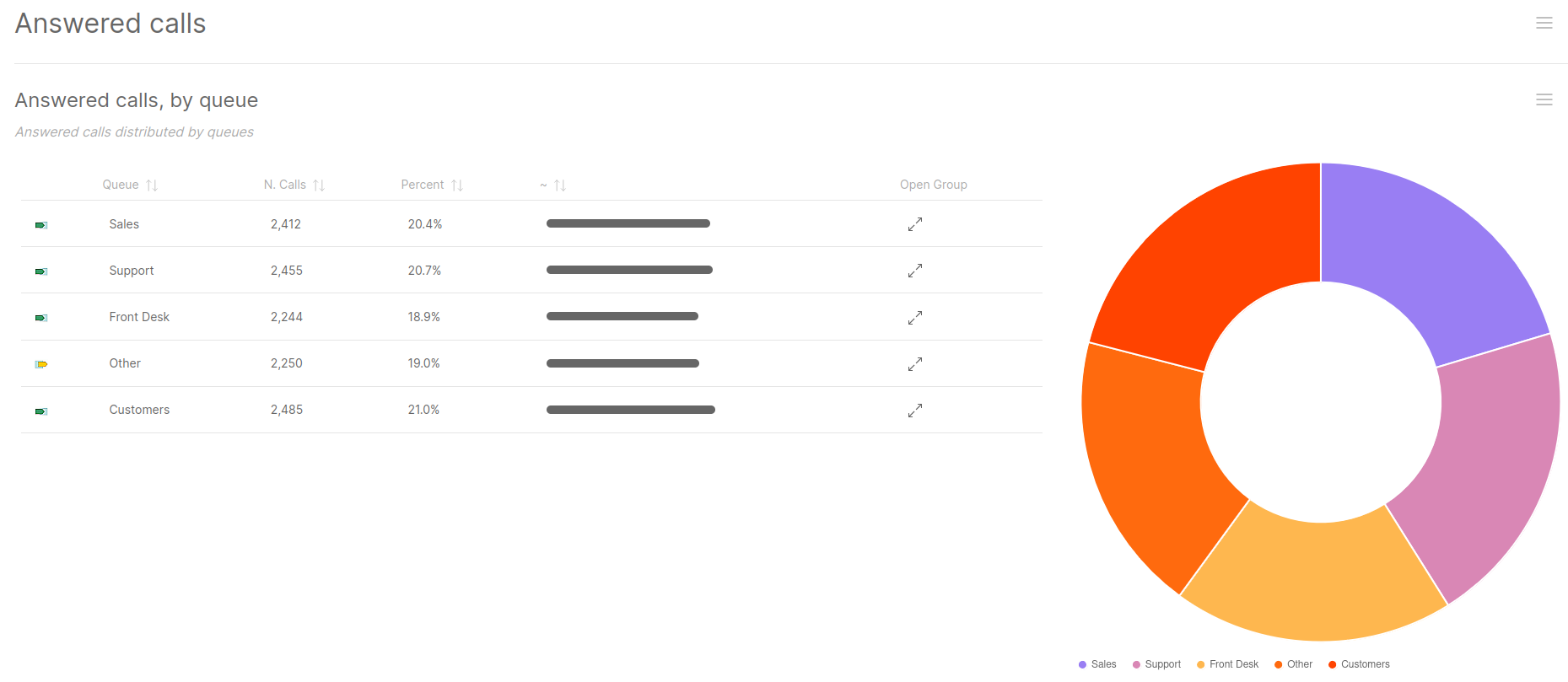
Service Level Agreement
The SLA report is essential to ensure Call Center performance. By keeping track of your agents' response times you can optimize agent allocation for each queue, and identify any issues as soon as they arise. SLA reports strike at the core of what makes or breaks a Call Center: Low response times. That's why we offer a wide selection of SLA and Peak Time analysis reports to choose from, each tailored towards different types of Contact Centers.
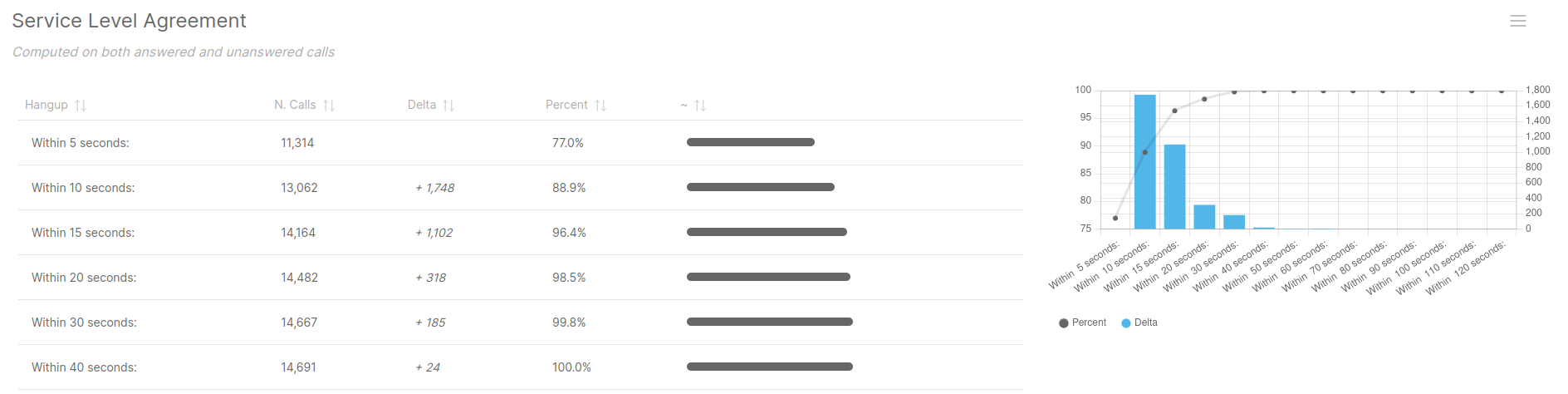
Agent Sessions View
This view will instantly provide you with the most important stats for your agent sessions. With a single table you can compare agent productivity and measure their efficacy and efficiency level. One of QueueMetrics' most technical reports, this recap is one of the keys to optimize your Call Center. Quickly identify outliers and trends with this detailed breakdown of all agent activity, regardless of the number of agents.
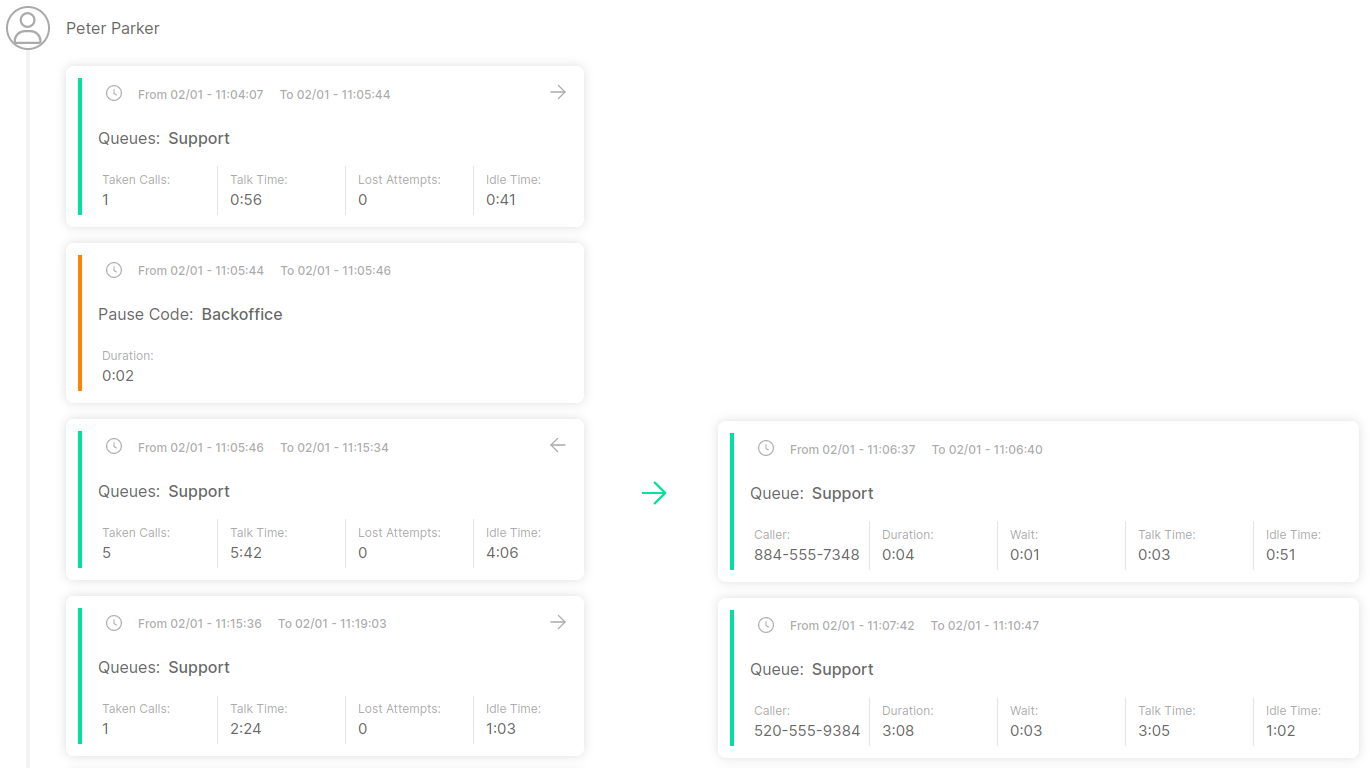
Call Details
A thorough analysis of each call that goes through your Contact Center, this report will show you everything there is to know about an individual call. This report is your best instrument if you need to know something about a past conversation, down to the individual call event. See all the missed attempts for a call or listen to its recording by clicking on the magnifying glass. From here, you can also access your QA Reporting forms.
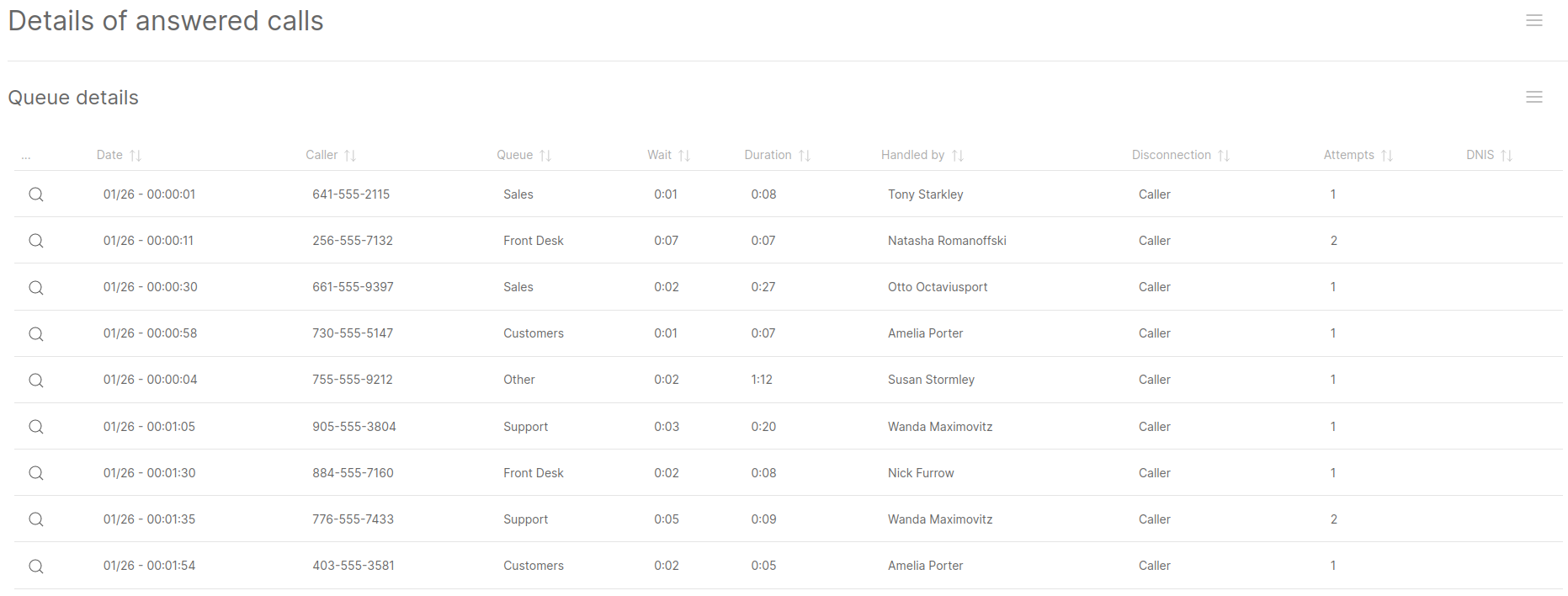
To request a trial just follow these simple steps:
- Request a free Trial License for the On-Premise or Hosted version.
-
- If you have requested the Live (hosted) version, one of our engineers will contact you to setup the system for free!
- If you are installing the On-Premise version instead, follow our Installation Guide on how to set up the system.
- Start reporting immediately, with Historical Reports and Realtime Customizable Wallboards.