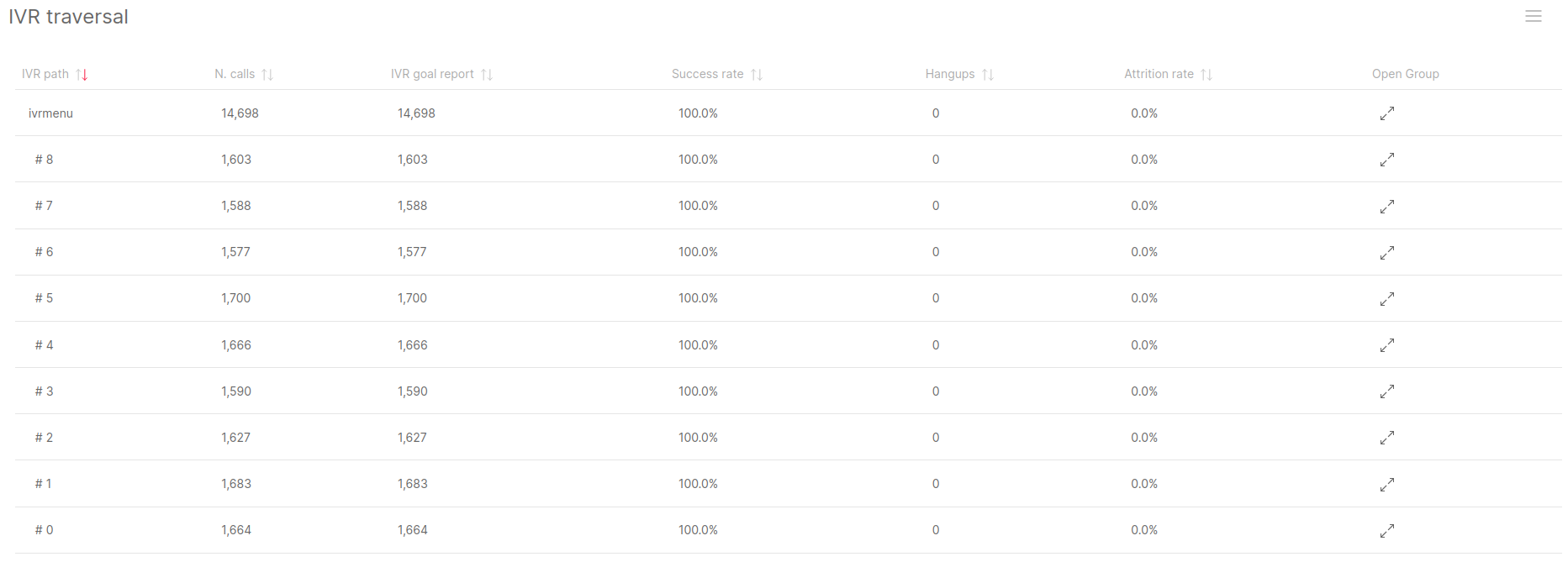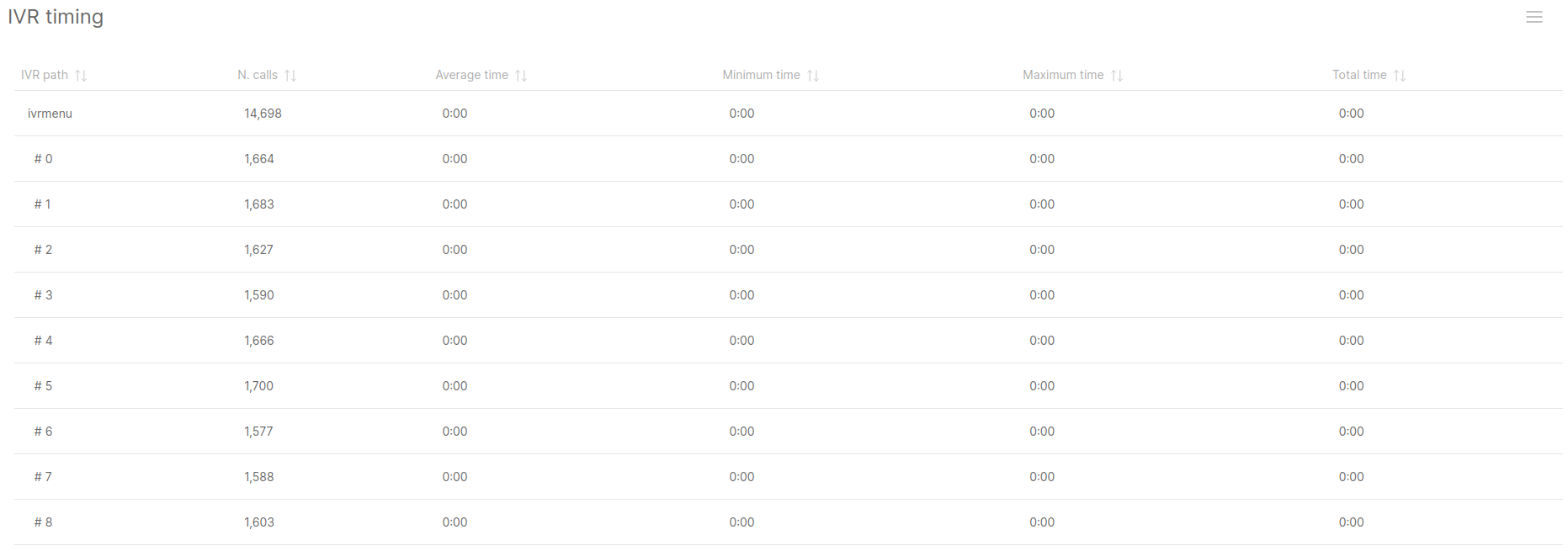FreePBX is a popular open source IP PBX, that gives users
the tools to build a phone system tailored to their needs. With
200+ unique reports, QueueMetrics is the ideal choice to
monitor your Call Center activity, including IVR events.
QueueMetrics is also compatible with other Asterisk
distributions like Issabel, MIRTA PBX, VitalPBX and appliances
like Yeastar S series and Grandstream PBX. Here are some
examples of QueueMetrics' reports.
IVR Traversal
The first report of our IVR Reporting Suite, this report will
give you detailes stats regarding how many calls flow through
each of your IVR paths, and how many reach the IVR goal, both in
exact numbers, and percentages. This allows the report to
calculate the success/attrition rate for quick reference while
also giving you a precise insight into the actual number of
calls.
IVR Timing
Since customer patience is a very limited resource, the key to
the success of an IVR path is to relay quick and concise
information. In this report you can analyze the timing of each
IVR choices, with minimum, maximum, total and average traversal
time, giving you a quick indicator of the more successful paths
against the less performing ones.
IVR Goal Report
A simple but effective breakdown of IVR activity divided by
queue. This simple report will immediately highlight any issue
with reaching the queues depending on the IVR Path that was
taken, together with detailed timing information to immediately
identify any outliers. This is an essential tool for IVR
monitoring that aims to cut down on traversal times while still
reaching your IVR Goals.
To request a trial just follow these simple steps:
-
Request a free Trial License
for the On-Premise or Hosted version.
-
-
If you have requested the Live (hosted) version, one of our
engineers will contact you to setup the system for free!
-
If you are installing the On-Premise version instead, follow
our
Installation Guide
on how to set up the system.
-
Start reporting immediately, with Historical Reports and
Realtime Customizable Wallboards.