Monitor your Issabel Contact Center with QueueMetrics.
Issabel is a Free Open Source Software that unifies all your
communications in a single plataform, it’s based on Asterisk and
it integrates PBX, mailing and collaborating tasks together with
a database server.
Call Center wallboard for Issabel PBX
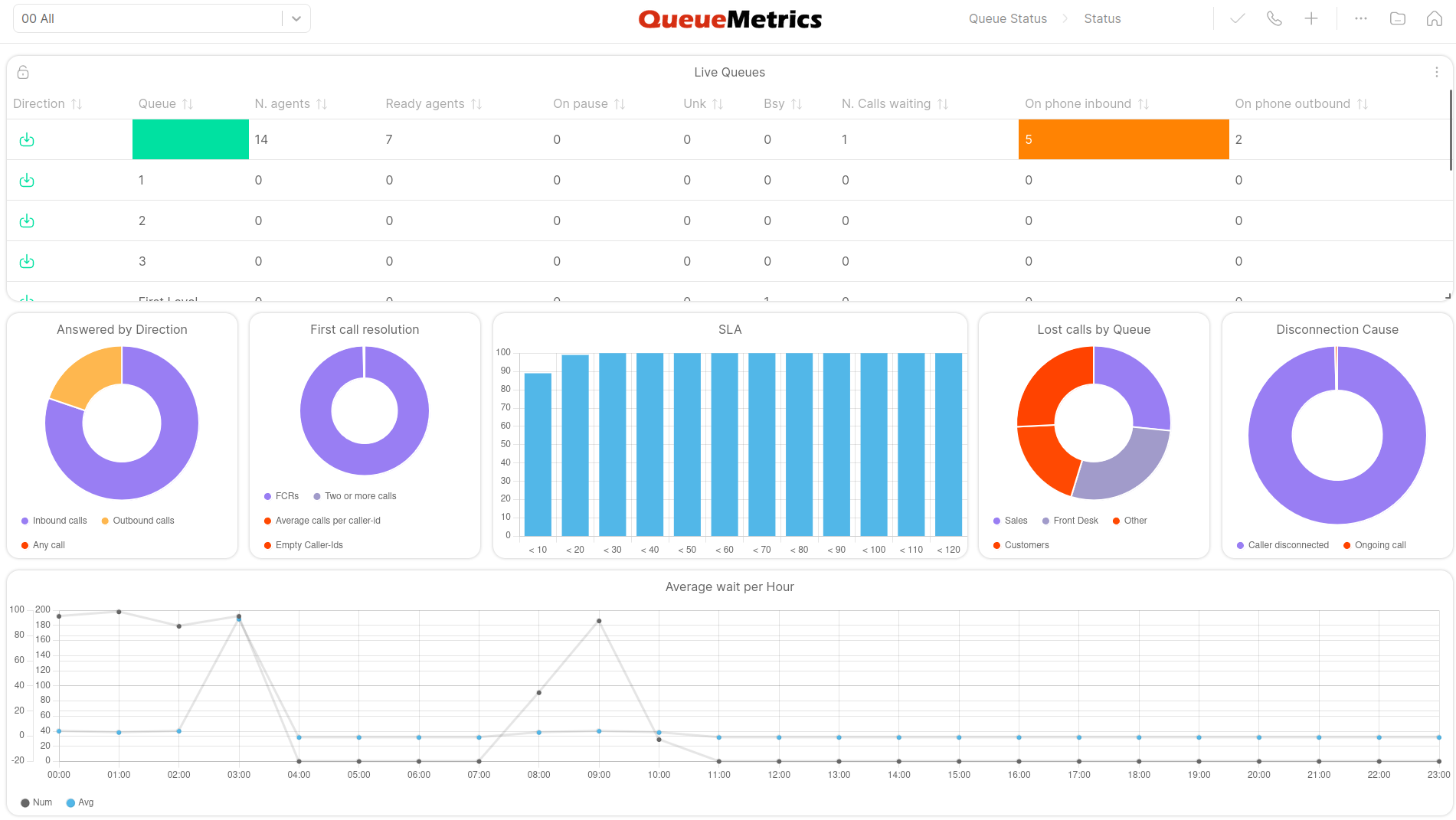
QueueMetrics' offers 200+ reports for the Issabel platform, an agent page with CRM integration and a Realtime and Wallboard view of current activity.
With more than fifteen years of experience with many different platforms, and tens of thousands of active systems worldwide, QueueMetrics offers all the real-world practical metrics that will improve your call center efficiency dramatically. Today's focus is the Wallboard page, and what insights it can offer into your Issabel PBX's activity. The Wallboard page lets users create multiple customizable wallboards, depending on their different needs. Each wallboard can contain many different widgets each tracking a different metric. Today we will take a look at some of the most important ones.
Circular Panels
Simple and immediate widgets, each Circular Panel exposes a single value metric that tracks your Contact Center performance. Probably the best examples are the three most commonly used: Taken Calls, Lost Calls and Offered Calls.
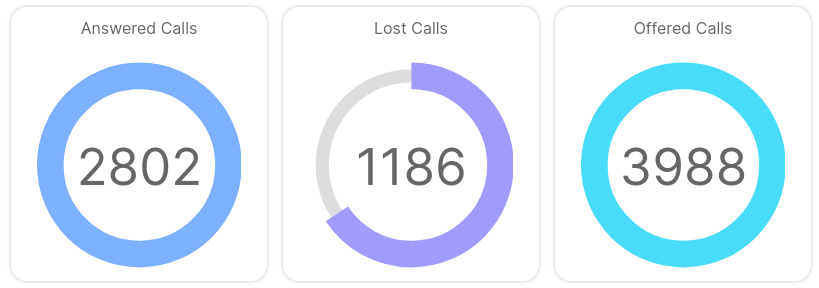
Other examples include: Longest Wait, number of Ready Agents and number of Agents on Call.

SLA Chart
The SLA Chart is a cornerstone metric that gives you an immediate insight into the response times of your Call Center. SLA stands for Service Level Agreement, and this chart tracks which percentages of calls were answered within predefined time periods (e.g. within 10 seconds, within 20 seconds, etc.).
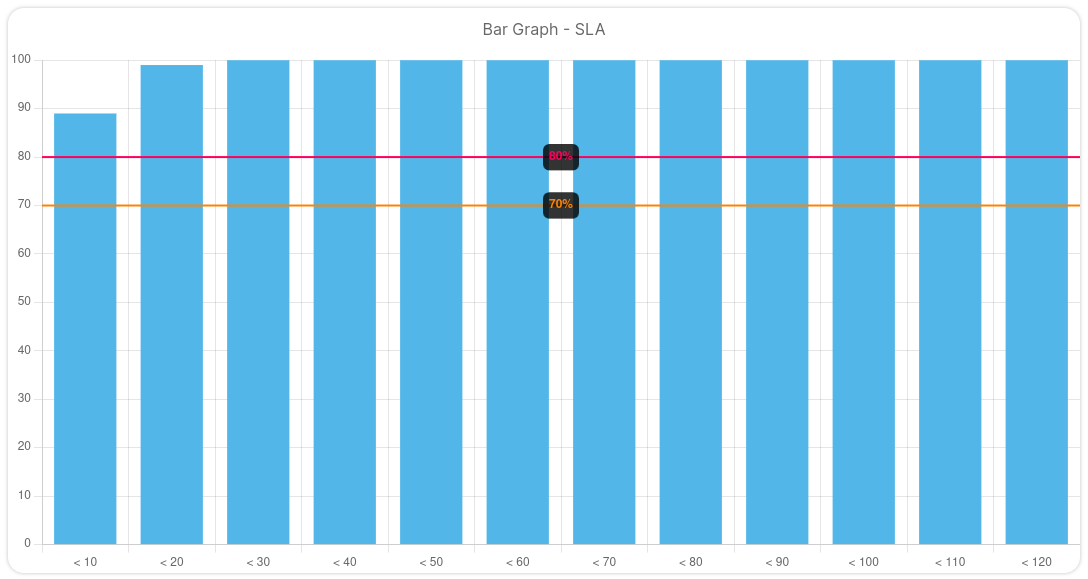
Tables
Some widgets are much more packed with information, for when users require a more technical point of view. In this case table widgets are the perfect solution to present large amounts of data in a reduced, resizable space. Some of the most important tables are: Live Calls, Live Agents and Live Queues. These table paint a complete picture of what your agents are doing, how congested the queues are, and all the relevant information about the currently active calls.
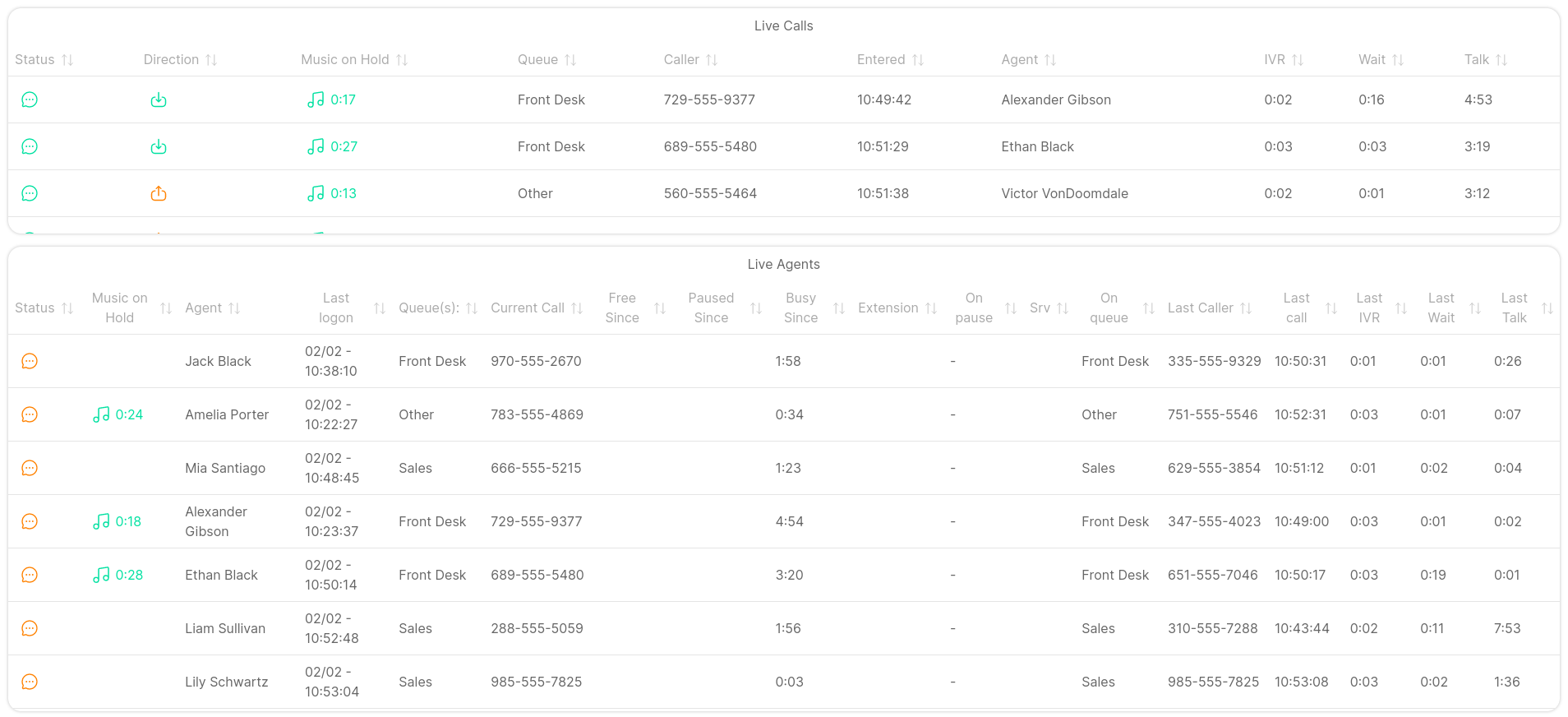
Composite
Some widgets, to truly be effective, need to be a combination of other widgets by mixing different but related metrics in a simple package. Those widgets are called "Composite" widgets, and they include the following: Live Agent Info, Live Agent Counters, Avg. Queue Info and Live Queue Info.
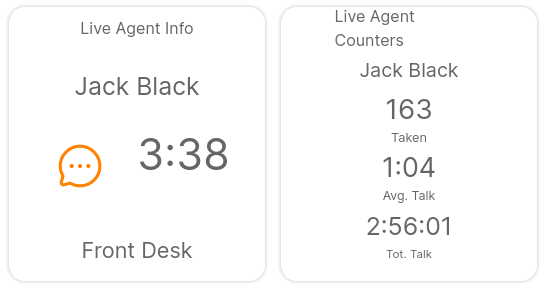
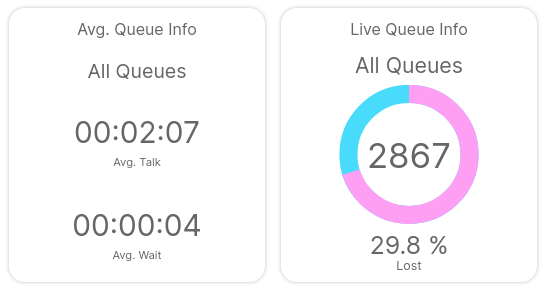
To check out QueueMetrics, all you need to do is follow these simple steps:
- Request a free Trial License or the Hosted version here
-
- If you have requested the Live (hosted) version, one of our engineers will contact you to setup the system for free!
- If you are installing the On-Premise version instead, follow our Installation Guide on how to set up the system. FreePBX and Issabel share the same installation guide for both systems as they are very similar.
- Start your Call Center reporting immediately, with Historical Reports and Realtime Customizable Wallboards.