How to upgrade from Qloaderd to Uniloader with QueueMetrics
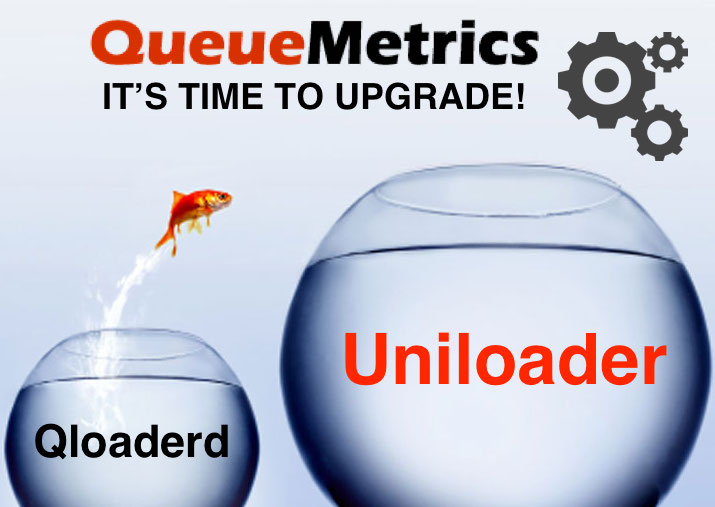
Why should you upgrade from the old Qloaderd to the new Uniloader?
What benefits does it bring?**
Uniloader is currently supported, and more stable than Qloaderd, making it easier to diagnose issues.
Uniloader is also used to perform other administrative/complementary tasks that perform useful functions on an Asterisk system connected to QueueMetrics.
For example:
- it can generate music-on-hold events on queues;
- outbound call tracking;
- track parked calls as if they were calls handled on a queue.
What is QueueMetrics?
QueueMetrics is a highly scalable monitoring and reporting suite that addresses the needs of thousands of contact centers worldwide and offers a broad range of integrated benefits like agent productivity monitoring, target measurement, conversion rates tracking, realtime campaign statistics analysis and an easy to use interface. It’s available on premise or as a cloud hosted solution service.
What is Qloaderd?
Qloaderd is a small script that uploads queue_log data into a MySQL database for further analysis by QueueMetrics.
What is Uniloader?
Uniloader is a program that is installed on your Asterisk PBX. It uploads data to a local or remote QueueMetrics instance.
Uniloader is deployed as a single binary file that has to be installed on the PBX itself. It is designed as a very lightweight application so it can work unobtrusively even on low-end hardware, and it is meant to be very safe, so data will not be lost even in cases where the remote QueueMetrics server becomes unavailable.
How to proceed?
Assuming that you already have a working QueueMetrics, with Qloaderd running as intended, we can begin the procedure.
NOTE: This procedure might disrupt your regular production processes, it is advised to perform the upgrade after working hours, while there are no active calls.
The first things to do are: stopping and uninstalling Qloaderd.
/etc/init.d/qloaderd stop
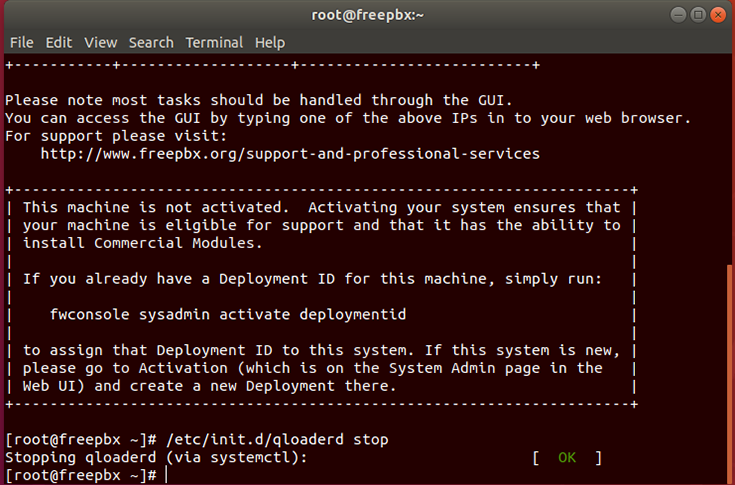
Depending on how it was initially installed, Qloaderd should be uninstalled following the procedure in reverse, deleting the Qloaderd files and disabling the qloaderd service.
In this example, the installation was done using yum, the most common solution.
So simply run:
yum remove qloaderd
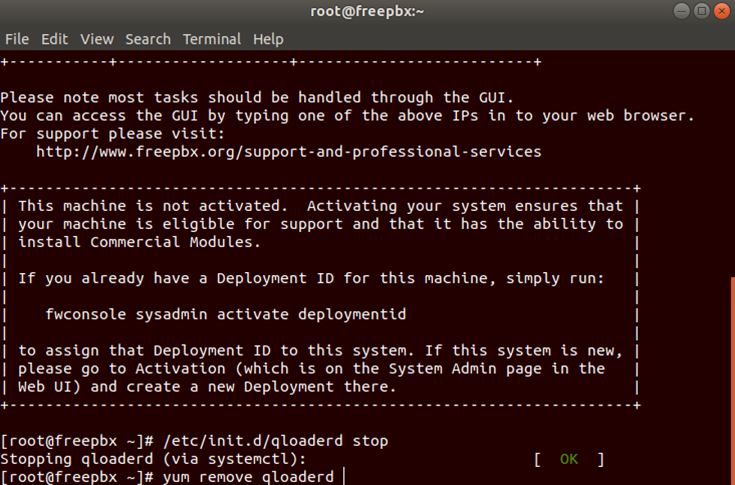
The next thing to do is to install Uniloader. The easiest way, depending on your distro, is using yum:
wget https://yum.loway.ch/loway.repo -O /etc/yum.repos.d/loway.repo
yum install uniloader
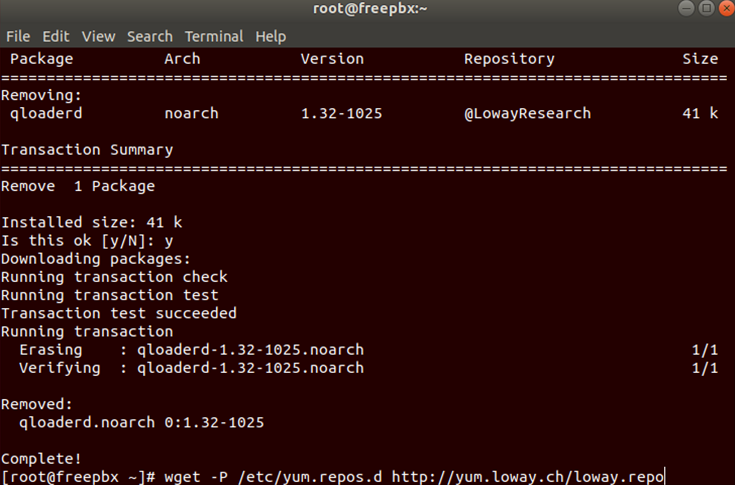
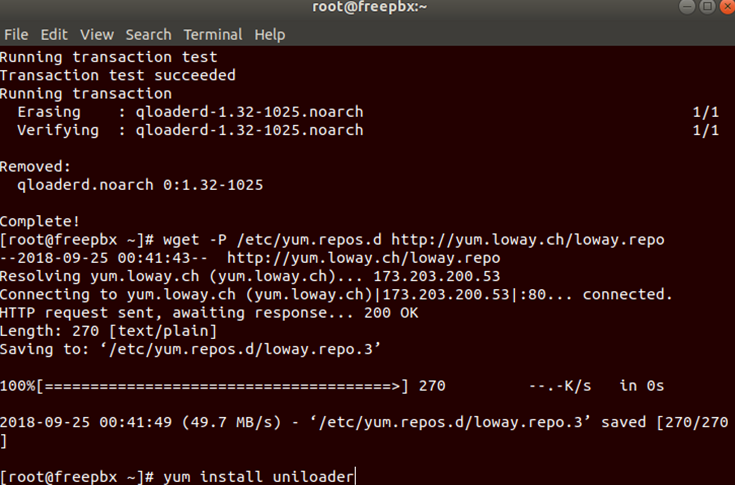
Uniloader will be installed under /usr/local/uniloader.
For more ways to install Uniloader, you can consult our manuals Here.
After the installation has concluded, it’s time to configure Uniloader to connect with QueueMetrics.
To do so, edit the following file:
/etc/sysconfig/uniloader
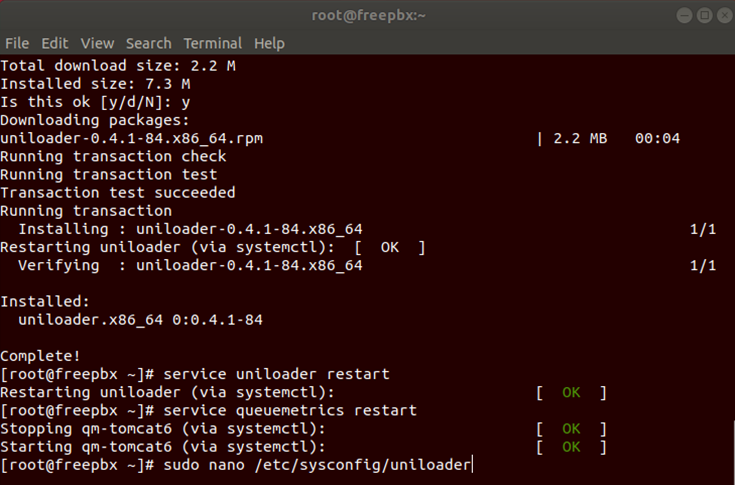
You need to set the following values, in the Local QueueMetrics instance section in order to tell Uniloader to work with the QueueMetrics database.
Change the IP if needed in the URI field.
Default username is queuemetrics and password is javadude, change as needed.
In a local installation (QueueMetrics is on the same machine as Asterisk), the default values should be enough in the majority of cases.
If you’re running an Asterisk server cluster, you also have to modify the TOKEN value, giving to each of them a different name (usually P001, P002, P003, etc).
More information about the Uniloader configuration can be found Here
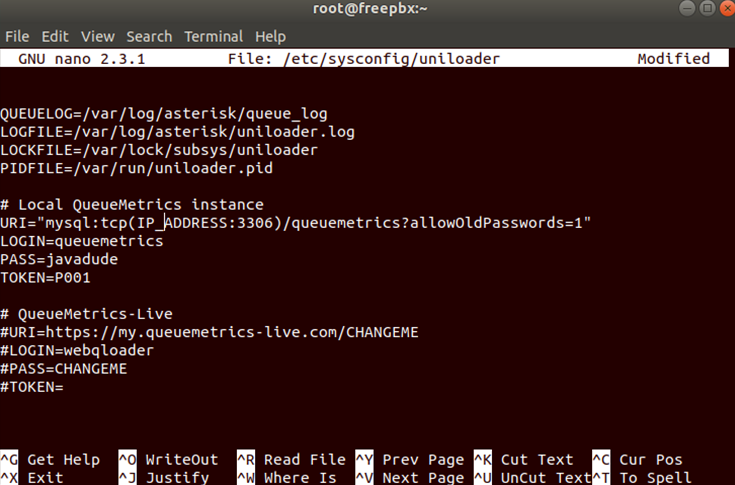
At this point just restart the service to make sure it is running:
service uniloader restart
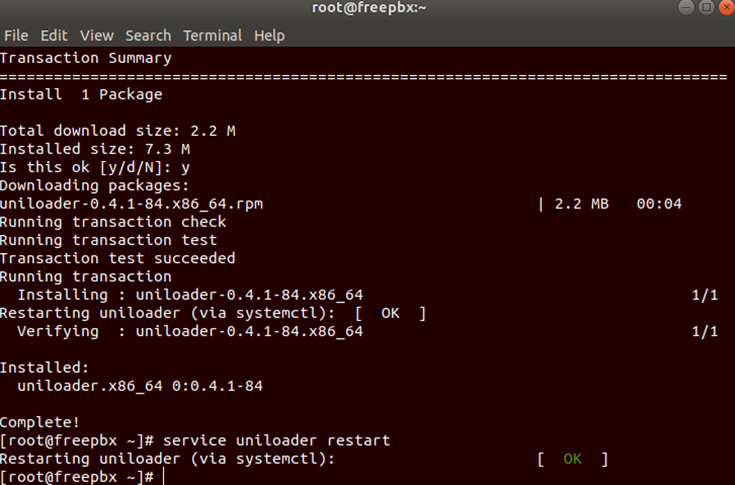
Restart the QueueMetrics service:
service queuemetrics restart
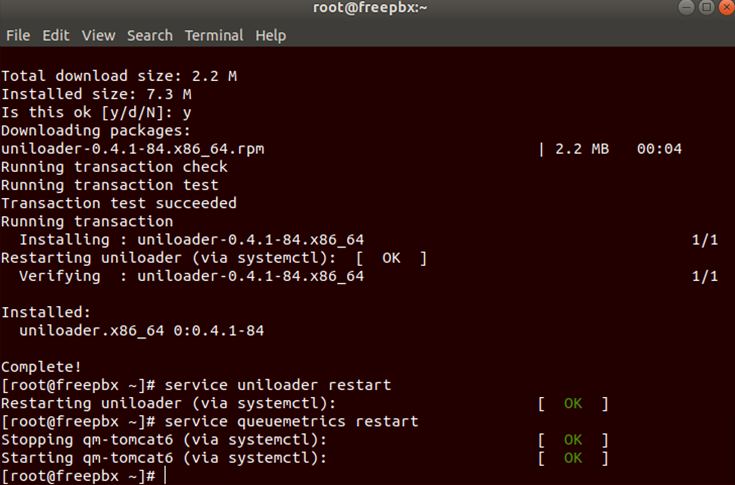
With a bit of luck, everything should be in working order, and you should be all set for production!
QueueMetrics References
For more technical information about QueueMetrics call center solution please refer to the User Manual.
Visit www.queuemetrics.com for a 30 days full featured trial.
Attend our Free Webinars for a live demonstration of QueueMetrics.
keyboard_arrow_left Back