Easy and Effective Remote Working with QueueMetrics-Live
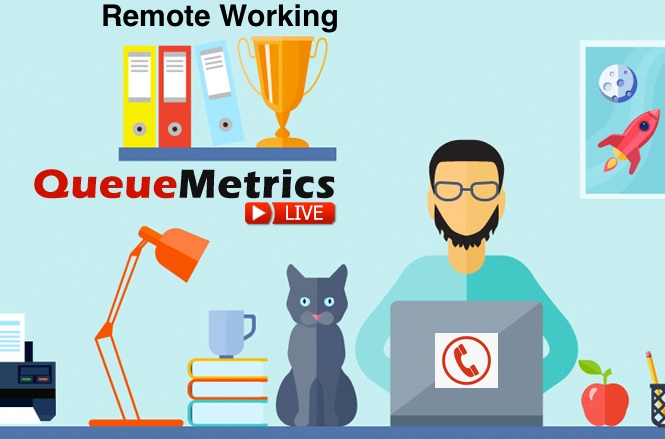
Four Features for Success
During the current COVID19 crisis we expect that the majority of call centers will transition to smart working software tools.
Extending the office VPN isn’t enough in this scenario, as it becomes difficult to track agents’ activities while they are working from home or remotely.
That’s why we focused on realtime monitoring and reporting tools in QueueMetrics-Live.
QueueMetrics-Live is our cloud service that enhances agent productivity and improves your daily workflow monitoring. This hosted service offers you a powerful and easy to use agent page with alarm options, outcomes, features codes, integration with modern CRMs and a complete quality tracking module that your agents can use in order to associate any relevant information to calls.
On the other side your supervisors can track remotely all activities, with more than 200 different dedicated metrics and manage realtime processes involving agents, call control, set up live alarms, activate whisper, spy and barge mode, without the need to be physically in the company’s premises.
These are four key features offered by QueueMetrics-Live that will contribute to your call center success while working remotely during this crisis and afterwards too!
Hot desking
The Hot desking feature allows your agents to use different extensions. Agents will be able to dynamically choose the extension to use, depending on the situation. An example might be an agent that is working from home, and needs to switch to a specific Smart Working extension that was previously set up for him. Another scenario might be an agent that needs to cover the shift of a colleague. This feature allows maximum flexibility to your agents, removing the need of a supervisor to manually assign the extension to your dynamic agents.
Wallboards
The Wallboard feature grants your supervisors the ability to quickly, and accurately, asses the realtime status of the call-center. The Wallboards are fully customizable, enabling your supervisors to see the most relevant realtime information at a glance. Keeping track of active calls and agent status is made even easier by multiple customizable views, and the remote kiosk mode. The kiosk mode allows you to display a Wallboard on a screen that is connected to the network, without the need to open and manage it manually.
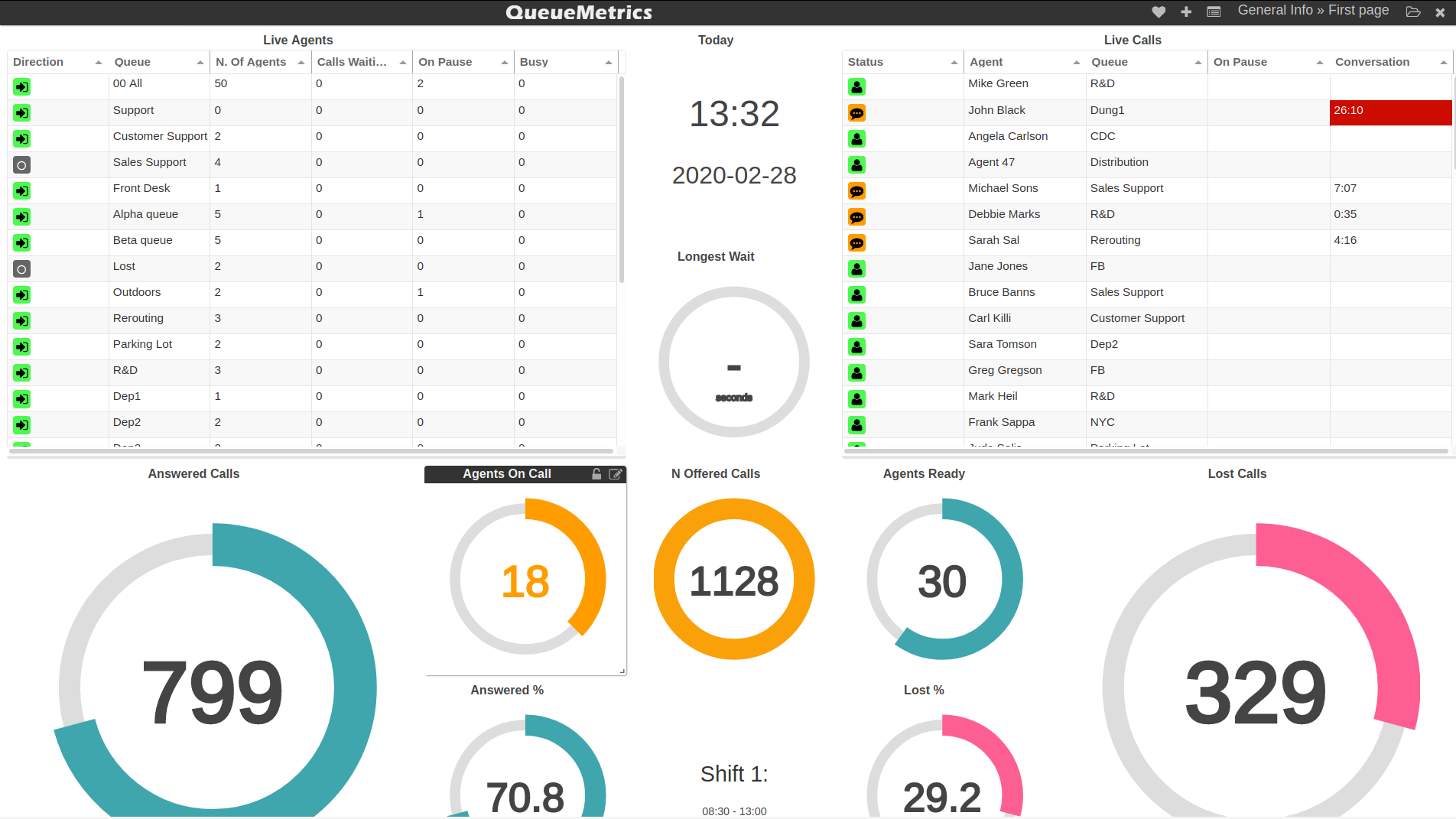
Session and pause durations
These metrics are essential to have a clear overview, over any determined period of time, of the performance of your agents. This table clearly shows the ratio of pauses to active session time, and the average session length for an agent. You can also see the actual number of pauses and the average number of pauses per session with their associated reasons. All in all, you will obtain a clear and essential view of your agent’s activity levels.
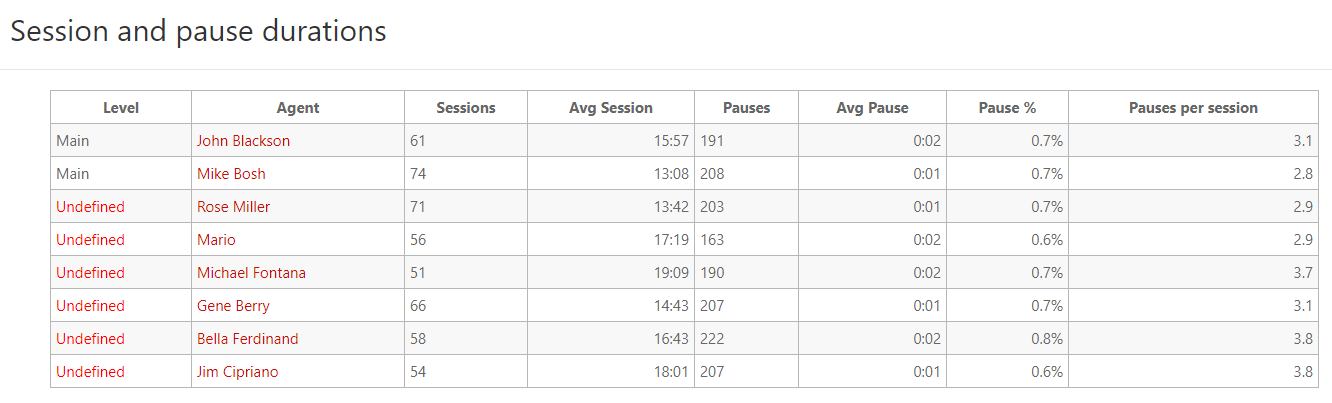
ACD Attempts by terminal
One of the most important metrics of our reporting suite, ACD Attempts by terminal shows you exactly how many calls your agents have taken and missed. What is an ACD Attempt? An ACD Attempt is when a queue tries to place a call to an agent. If the agent answers the phone, then the attempt is counted as a Taken Attempt, if the agent does not answer the phone then the attempt is counted as a Lost Attempt. Additionally, the duration of each attempt is accurately measured.
As you can see, this report table is essential to compare your agent performances, and immediately identify who is performing better.
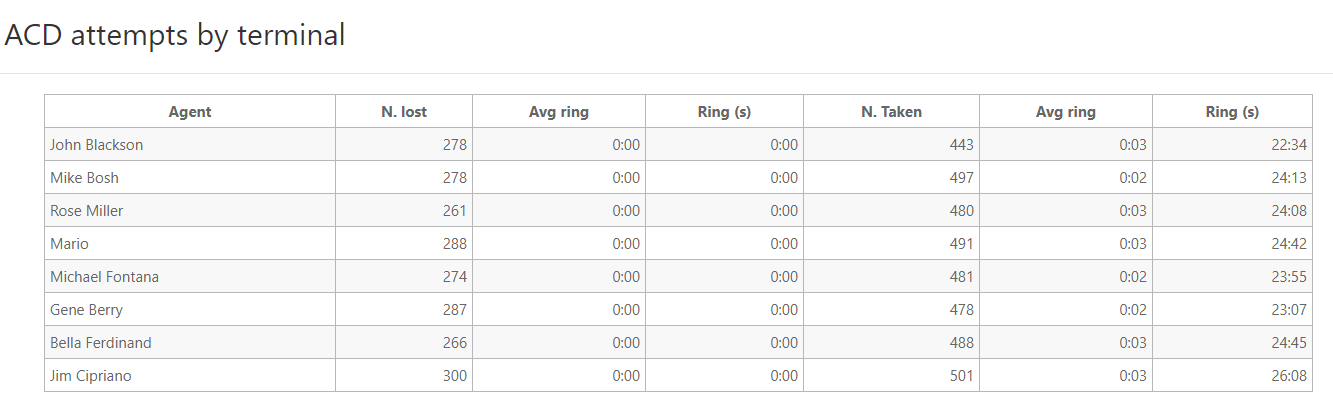
QueueMetrics-Live, our hosted service, offers all the features of the classic QueueMetrics suite, plus the agility of a cloud solution and can be easily installed and configured for smart or remote working. Your agents and supervisors need only an internet connection and a PC or tablet!
It’s based on a pay-as-you-go pricing model and doesn’t require any upfront expense for deployment.
You can choose the service you prefer and pay only for what you use. Installation and configuration is done by Loway as a free concierge service.
The IT infrastructure to run QueueMetrics-Live is fully provided by Loway, including maintenance, updates, nightly backups and managed data retention, freeing up your time and resources for more important tasks.
QueueMetrics-Live works with most Asterisk-based, FreeSwitch-based or cloud PBXs, and a trial can be set up by our engineers in a few minutes.
Contact us for a hands-on demonstration and start your free trial today.
QueueMetrics-Live References
QueueMetrics-Live is available as a cloud hosted service for Grandstream UCM, FreePBX, Yeastar, Issabel, FusionPBX and many other Asterisk and Freeswitch distros.
For more technical information please refer to the User Manual.
Visit www.queuemetrics-live.com for a free full featured trial.
Attend our Free Webinars for a live demonstration of QueueMetrics.
keyboard_arrow_left Back