First-Call Resolution

FCR Tutorial with QueueMetrics
A common scenario in most call-centers, is one where the same user calls multiple times, regarding the same issue or matter to be addressed.
The biggest problem regarding this type of situations is: how to keep track of client interactions, clustering the data in a sensible way, allowing the tracking of a particular situation rather than having to manually investigate all the single phone calls from the same Caller-ID.
FCRs are a tool that allows you to do just that, grouping together calls from the same Caller-ID, allowing you to issue reports that are more high level and production oriented.
At the basis of FCR, there is a definition of “repeated call”.
A call is considered “repeated” if:
-
the caller-id is the same for multiple calls; e.g. if some user calls from a different number, we do not consider this a repeated call
-
the same caller-id is calling multiple times that are separated by less than a given time period, called “margin”
-
the margin is controlled by a configuration property called default.groupingMargin, that can be changed in the system configuration and which default value is 168 hours (7 days)
-
the caller-id is considered the same if after a normalization process (stripping of white spaces and non-numeric characters) the same caller-ids match
-
the caller-id is skipped (not clustered) if after the normalization it is blank – e.g. caller-ids like “” or “anonymous” will be skipped. Any calls with a blank caller-id will be counted as a single-call, as we do not have further information to cluster it
-
the normalized caller-id appears at least twice.
Now let’s see how a typical scenario would work.
Break-down of recalls
Let’s say the customer with Caller-ID “201” has a technical problem and calls your call-center’s tech support queue. As we can see from the picture the call is marked as First Call Resolution, since no other calls from the same Caller-Id has arrived.
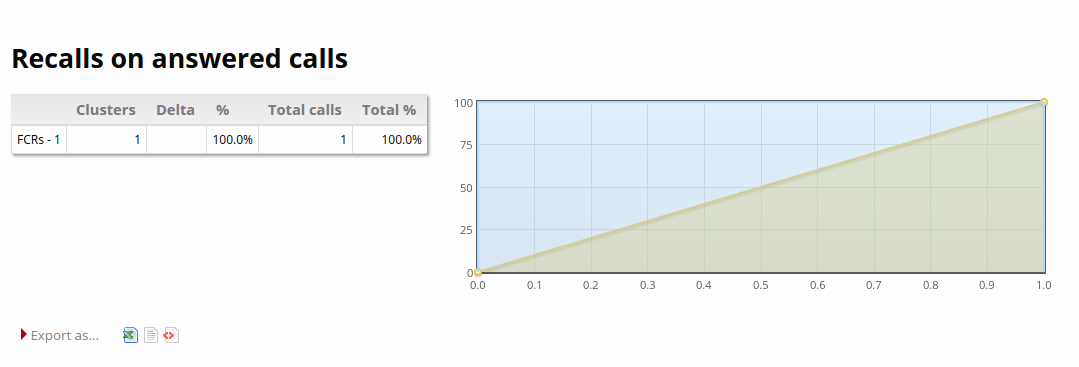
An hour later though, the customer calls again since his problem has not yet been fixed. As we can see the calls are correctly clustered and moved from the FCR category to the “Up to attempts 2” category.
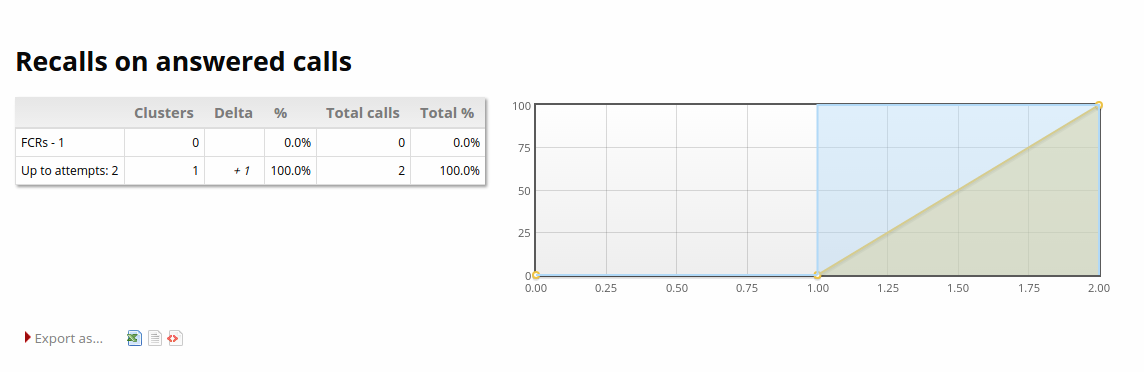
In the meantime, another customer with Caller-ID 200 calls three times during the same day.
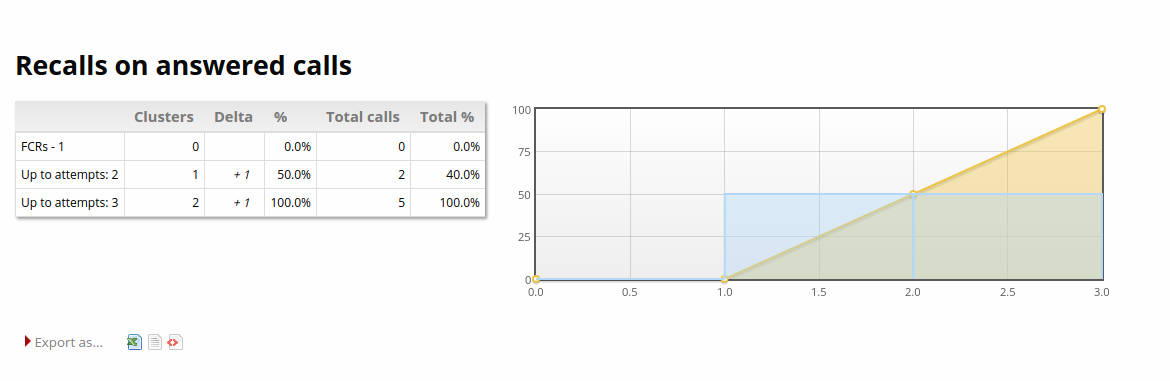
Now, since 201 called twice, his calls fall into the “up to attempts 2” category and into the “up to attempts 3” category also. The calls from 200 (who called three times) fall only into the “up to attempts 3” category and so forth. The field “Delta” shows how many call clusters fit exactly in one category, so we have a cluster with two calls and a cluster with three calls.
Details
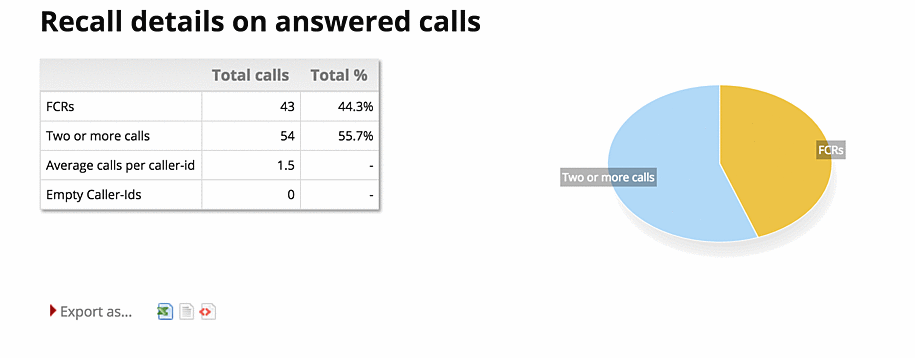
This report shows the total number of FCRs, clusters and calls with an empty IDs. It has a pie chart showing FCRs vs clusters.
List of Clusters
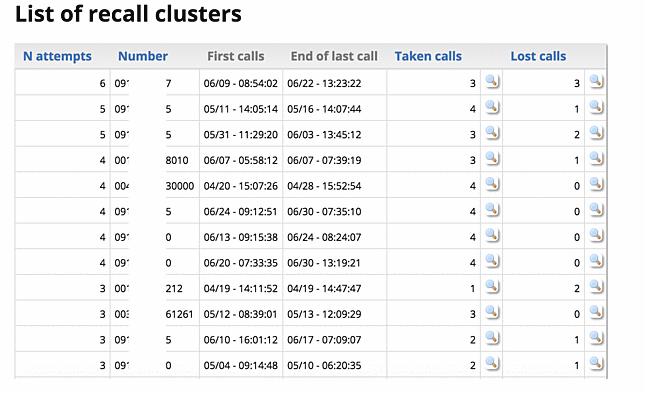
This block is a list of all clusters, sorted by the number of attempts and showing the cluster’s first and last call. Only clustered calls are included. For all clusters including “taken” calls, the “Taken” column appears showing how many of those calls were counted and offering a link to a pop-up from which you can access the calls. The same goes for “Lost” calls. If both are counted, both columns are present.
Data blocks Types
The data blocks are computed in three different flavors:
- Answered calls
- Lost calls
- All calls
For each different type we find the three different reports.
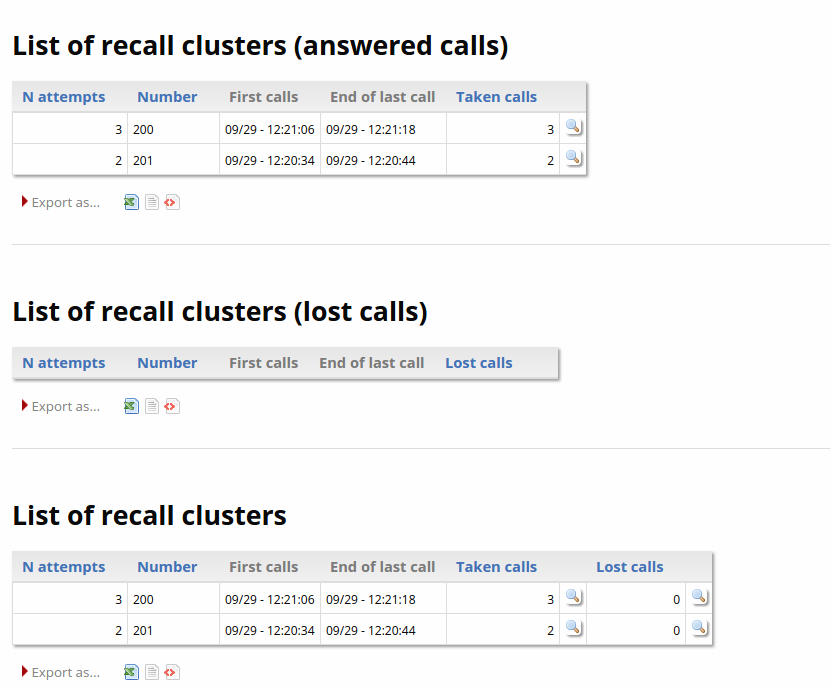
Thus, in the full report sheet, we will find the recalls, the recall details and the list of recall clusters for the answered, lost and comprehensive data blocks.
QueueMetrics References
For more technical information about QueueMetrics call center solution please refer to the User Manual.
Visit www.queuemetrics.com for a 30 days full featured trial.
Attend our Free Webinars for a live demonstration of QueueMetrics.
keyboard_arrow_left Back