Troubleshooting: Accessing call recordings in QueueMetrics

QueueMetrics Call-Center suite for Asterisk
QueueMetrics is a highly scalable monitoring and reporting suite that addresses the needs of thousands of contact centers worldwide and offers a broad range of integrated benefits like agent productivity monitoring, target measurement, conversion rates tracking, realtime campaign statistics analysis and an easy to use interface. It’s available on premise or as a cloud hosted solution service.
Accessing call recordings
If you are trying to access call recordings through QueueMetrics without success, here are a few things to be mindful of during the troubleshooting process.
Call Recordings in Asterisk
Asterisk is able to record all calls passing through a queue, if correctly configured. These recordings are usually stored in the following folder
/var/spool/asterisk/monitor/
often in different sub-folders based on the date
/var/spool/asterisk/monitor/2019/02/21/q-300-221-20190221-154936-1550760576.193.wav
the recordings filename follow this convention by default
q-QUEUE-AGENT-DATE-TIME-UNIQUEID.wav
Where to find the recordings in QueueMetrics
To access the call recordings in QueueMetrics, you need to open the detail page of a call in the “Answered Details” section of the “All reports” report, as shown in the image.
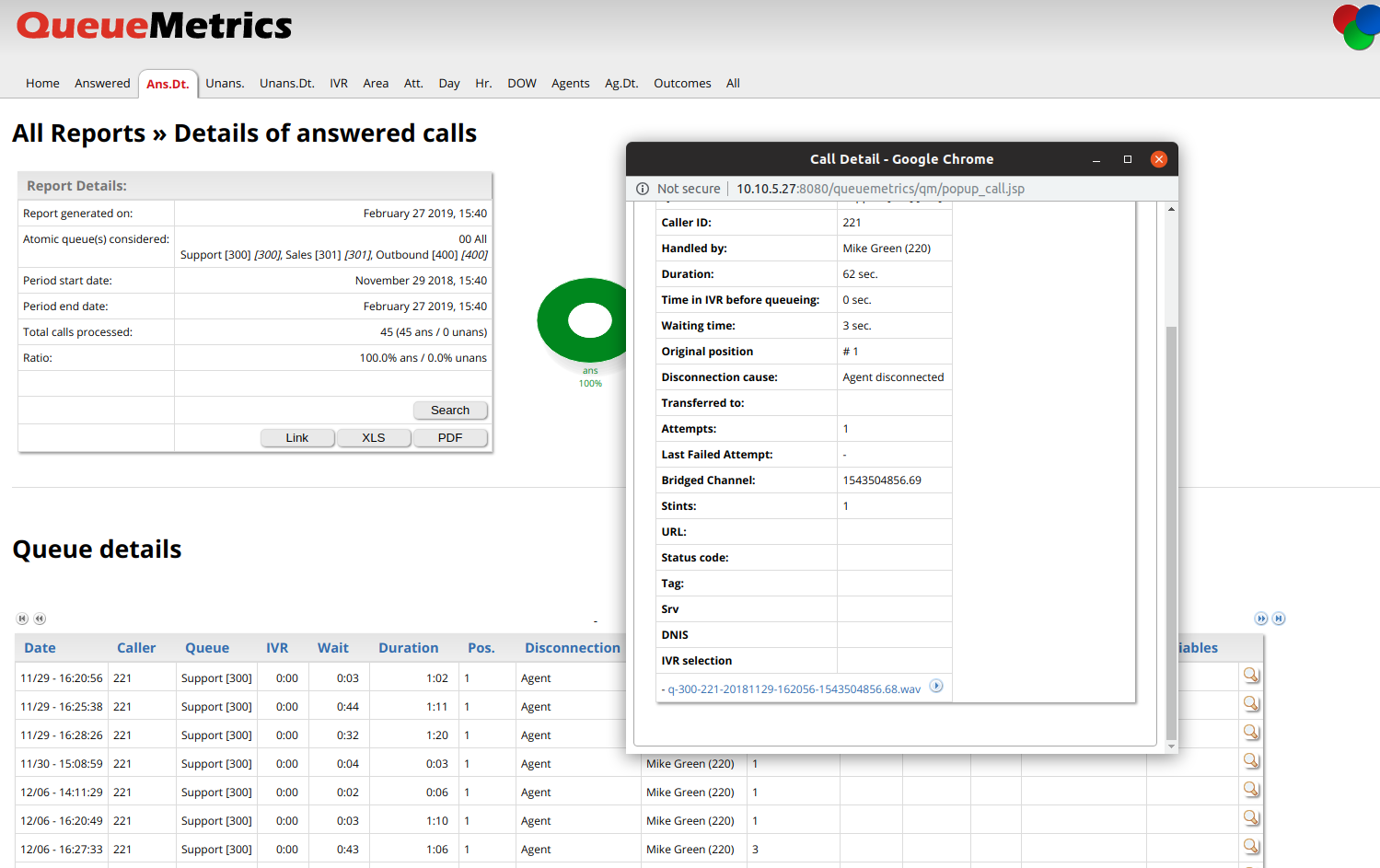
you will find the recording at the bottom of the details page, or in the QA section.
Common issues
The first thing to be mindful of is that the recordings need to be stored on the same machine as the QueueMetrics server. More specifically, the QueueMetrics machine needs to have access to the recording folder, so usually they reside on the same machine or in a mounted folder that is physically located on a different machine.
QueueMetrics will attempt to find the recordings based on the call’s “Asterisk Unique ID” (for example 1550760576.193), and will load all recordings that contain the Unique ID of the call we are looking at in the details page.
Configuration properties
If QueueMetrics cannot find the recordings, despite them being accessible to QueueMetrics, it’s usually because the recordings are stored in a different folder, or do not contain the Asterisk Unique ID in the filename.
To specify the folder where QueueMetrics needs to search the recordings in, please set the following property in the “Edit system parameters” page:
default.monitored_calls=/var/spool/asterisk/monitor/
to the desired location
default.monitored_calls=/usr/local/my/example/path/
NOTE: remember to add the “/” at the end.
QueueMetrics takes too long to find the recordings
If you have a lot of recordings, QueueMetrics might take a while to find the recordings. You can limit the searching space only to the day of the call you are looking for. To do this please edit the following property like this:
default.monitored_calls=/var/spool/asterisk/monitor/%YY/%MM/%DD/
NOTE: this only works if the recordings are divided in sub-folders by year, month and day, like this:
/var/spool/asterisk/monitor/2019/02/21/q-300-221-20190221-154936-1550760576.193.wav
Storing your recordings online
QueueMetrics lets you access remote recordings through AudioVault, with no need for third party services. For more information, take a look at the AudioVault Tutorial.
Here you can find all the troubleshooting tutorials.
QueueMetrics References
For more technical information about QueueMetrics call center solution please refer to the User Manual.
Visit www.queuemetrics.com for a 30 days full featured trial.
Attend our Free Webinars for a live demonstration of QueueMetrics.
keyboard_arrow_left Back