Enabling queue logs in FreePBX
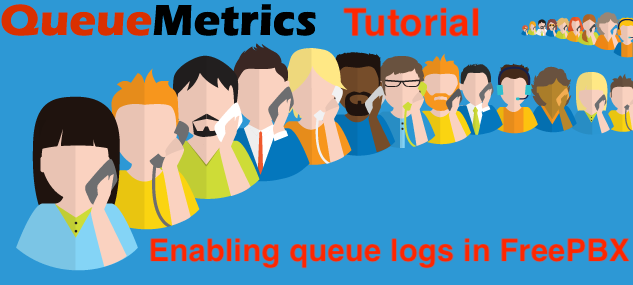
How do you enable queue call logs in FreePBX?
With the latest update of FreePBX, you might notice that some logs are missing.
One of these logs is the “queue_log” file, usually found in “/var/log/asterisk/queue_log”.
The queue_log file contains all the queue information that QueueMetrics uses to create the reports and Live stats.
If this file is missing, your reports and Realtime View will not show any calls.
If FreePBX is not writing data in the queue_log file, make sure that your Asterisk is configured to access and write the information.
Find the /etc/asterisk/logger_general_custom.conf file on your PBX and add:
queue_log_to_file=yes
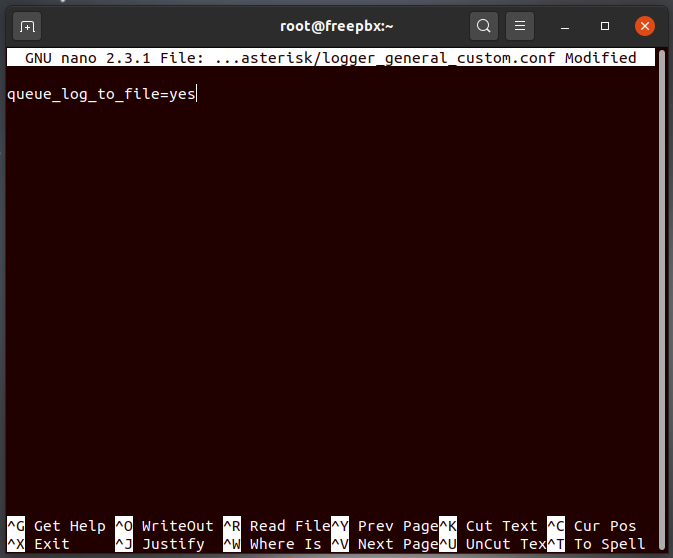
Reboot the PBX and make sure that calls are being logged in the queue_log file.
- read the queue_log file with:
tail -f /var/log/asterisk/queue_log - log an extension on the queue
- call the queue
- pick up the call with the logged extension
- look at the logs and make sure the call records are added
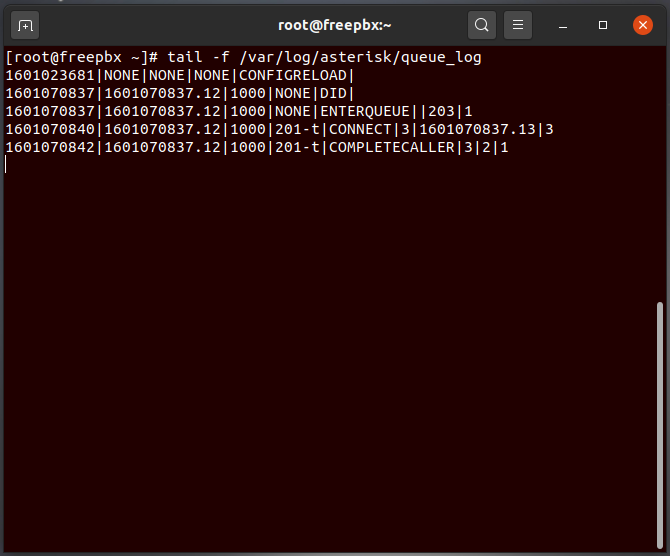
If you are still not seeing the logs, run the debugging process again or get in touch with FreePBX support.
=============
QueueMetrics References
QueueMetrics software is available for FreePBX, Yeastar S PBX, Grandstream PBX, Issabel, FusionPBX, MiRTA PBX and most Asterisk distros. We offer a concierge service for potential customers, so we will do the integration with you and will walk you through the first steps on QueueMetrics with a free on-line meeting.
For more technical information please refer to the User Manual.
Visit www.queuemetrics.com for a free full featured trial.
Attend our Free Webinars for a live demonstration of QueueMetrics.
keyboard_arrow_left Back