QueueMetrics installation on FreePBX 16

This guide is the first in a series, focused on the deployment of QueueMetrics on your FreePBX (or separate) server. This first guide will assist you with the installation of a QueueMetrics server.
The goal of the series is to give you all the tools necessary to deploy a successful QueueMetrics call center monitoring system for your FreePBX16 contact center.
Installing QueueMetrics on FreePBX 16 and tutorial series introduction
This guide is the first in a series, focused on the deployment of QueueMetrics on your FreePBX (or separate) server. This first guide will assist you with the installation of a QueueMetrics server.
The goal of the series is to give you all the tools necessary to deploy a successful QueueMetrics call center monitoring system for your FreePBX16 contact center.
QueueMetrics
QueueMetrics is a highly scalable monitoring software that lets you track agent productivity, payrolls, measure targets, conversion rates, ACD, IVR, Music on hold, generate outbound campaign statistics and monitor realtime processes with customizable wallboards.
You can measure all contact center activities with more than 200 different metrics and manage realtime processes with extensions and calls control, live alarms, whisper mode, spy and barge mode.
Installing QueueMetrics on the FreePBX server
NOTE: We are assuming that you are using a CentOS7 server, as recommended. If you are using a Debian system, please contact support at support@loway.ch for instructions.
The installation process is fairly simple, use the following command to install QueueMetrics and the Uniloader service:
wget https://yum.loway.ch/loway.repo -O /etc/yum.repos.d/loway.repo
yum install queuemetrics
and for the Uniloader service:
yum install uniloader
Uniloader is a service that reads the queue data from FreePBX and sends it to QueueMetrics.
Installing QueueMetrics on a separate server:
In case you are deploying QueueMetrics on its own dedicated server, make sure to install the Uniloader service on the FreePBX server:
wget https://yum.loway.ch/loway.repo -O /etc/yum.repos.d/loway.repo
yum install uniloader
and install the QueueMetrics web app on the dedicated server:
wget https://yum.loway.ch/loway.repo -O /etc/yum.repos.d/loway.repo
yum install queuemetrics
Sometimes it’s preferred to install QueueMetrics on its own dedicated server, for security and ease of maintenance and backup.
Once the installation is complete, you can access QueueMetrics through your browser, at:
http://QUEUEMETRICS_SERVER_IPADDRESS:8080/queuemetrics
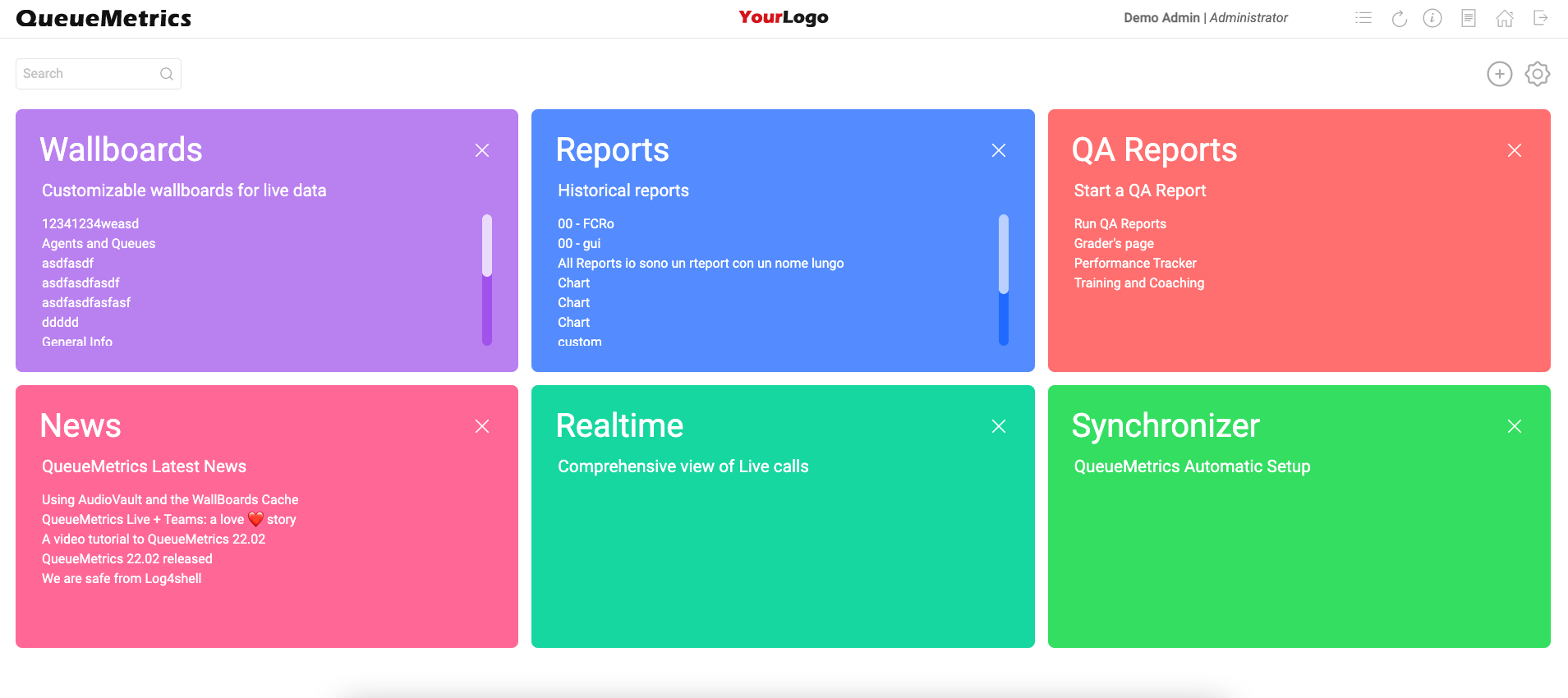
Creating the database and accessing QueueMetrics
Accessing the QueueMetrics web app the first time, you will be asked to create a MySQL database. Perform this process only if you intend to create a new database, if you already have a QueueMetrics database that you want to use, skip this process.
After accepting the terms and conditions, you can log into your instance using the default credentials:
Username: demoadmin
Password: demo
There are other ways to install QueueMetrics, but this is the simplest and most reliable method.
In the next guide, we will go through the configuration of the Uniloader service.
The last step is to add your QueueMetrics license.
For this, simply go to the QueueMetrics license page (icon in the upper-right corner of your QueueMetrics Homepage), and click on “Install new license key”.
The next tutorial will focuse on Uploading Data to the QueueMetrics instance.
QueueMetrics References
QueueMetrics software is available on premise or as a cloud hosted service for FreePBX, YeastarS PBX, Grandstream, Issabel, FusionPBX and many other Asterisk distros.
For more technical information, please refer to the User Manual.
Visit www.queuemetrics.com for a free 15 days full-featured trial.
keyboard_arrow_left Back